Why should You Convert Your WordPress.com Blog to WordPress.org?
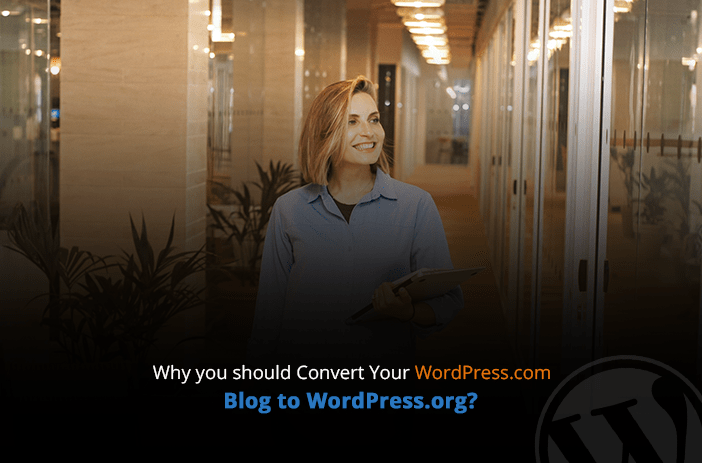
Every website owner wants the freedom to manage their website. However, when they use WordPress.com to host their website that freedom is curtailed and for obvious reasons that we are going to discuss below.
In this article, we will discuss:
- Why WordPress.org is better than WordPress.com
- WordPress.org vs WordPress.com head to head comparison
- WordPress.org features that make give website owners more freedom
Let’s get started.
You are on WordPress.com and you try to install a customised theme or a plugin. Can you possibly do that? No! Unless you have selected a plugin that is already available on the WordPress.com plugin repository, you can’t install it.
Similarly, you want custom WordPress website development or customise your website by adding a new script to it that your developers prepared for you. It can’t be installed because you don’t have many customisation options available. So, what do you do? You move to WordPress.org.
But you may ask, is WordPress.org really worth it?! Does it offer all the features that I would need to enjoy complete site management freedom? The answer is available below.
Table of Contents
- WordPress.com and WordPress.org
- Why Move from WordPress.com to WordPress.org?
- Should You Move to WordPress.org? What challenges will you face?
- Steps to switch from wordpress.com to wordpress.org
- Conclusion
WordPress.com and WordPress.org
Businesses often find it hard to differentiate between WordPress.com and WordPress.org. They often think that both these platforms are the same. This is a widely held misperception. WordPress.com and WordPress.org are two entirely different platforms.
Just because people do not know that both these platforms are different, they mistakenly end up opting for the wrong platform. This later results in negative consequences for their business website.
Now, you must be wondering, how are both the platforms differ from each other?
Do not worry!
We have got the most comprehensive answer for you!
Hosting
Hosting is a very significant element of any and every website. Both WordPress.com and WordPress.org have very different hosting plans. So if you are in the process of deciding which one to opt for, do have a look at how your website will be hosted for these different platforms.
If we talk about WordPress.com, WordPress itself hosts your website. Anything and everything related to your website, ranging from security updates to daily maintenance, is done in-house by the WordPress team itself.
In contrast to this, WordPress.org is self-hosted on your preferred server like your managed web hosting plan. You need to download the software and then do everything on your own. Only someone who has technical expertise can manage to self-host the website. If you lack that technical expertise, do not worry.
You can always outsource this task to agencies like WP Creative to do that on your behalf!
Renting Vs. Buying
After WordPress was launched in 2003, its co-founder Matt Mullenweg got to know that a significant chunk of WordPress users consists of those who are least concerned about updating their website.
This made him launch a low-maintenance alternative, WordPress.com. This alternative was mainly for bloggers. They can use this to keep blogging without getting overwhelmed by the technical aspects of website maintenance.
Developing a website using WordPress.org is akin to buying a car. You can easily buy one if you have money. However, once the vehicle has been bought, the sole responsibility of maintaining and protecting that car is on your shoulders. Similarly, once you have developed your website on WordPress.org, you need to take care of its maintenance and security.
On the other hand, using WordPress.com is akin to renting an Uber. You can call an Uber car whenever you want to go out, but its wear and tear is not your responsibility. You are not responsible for its protection and maintenance. Hence, if you use WordPress.com for your website development, you would be able to enjoy all the benefits without getting to worry about its updates, maintenance, back-ups, e.t.c.

Monetization
Monetization is indeed a crucial aspect of business websites in particular. Both WordPress.com, as well as WordPress.org, have numerous ways of monetization, a bit different though.
If you use WordPress.org, you can subscribe to any ad program that you want, without any limit or additional charges. However, if you add-on a premium plug-in then you would definitely have to pay for it.
On the other hand, if you use WordPress.com then you need to be mindful of the fact that you can only have WordAds. It is an advertising plan that can only be used by business and premium websites. No one else can subscribe to these plans.
Analytics
The analytics options of WordPress.com and WordPress.org are also different.
You can use WordPress.org with any analytic program of your choice. There are numerous analytics plugins available. You can download any one that you like and use it to gain insights to your website’s performance. These insights are quite valuable for businesses as they help in decision-making. If you are short on time, you can even use built-in analytics.
On the other hand, WordPress.com comes with a built-in analytics tool. You can simply not integrate it with other Google tools unless you have a business plan. That is exactly what limits the functionality of websites developed using WordPress.com.
Themes
Themes are very important for websites if you are building the website on your own. They help the businesses convey their brand image to the visitors.
If you use WordPress.org, you will face no restrictions in regards to what theme to use. You can use whatever theme you like and tailor it in whatever way you want to. In fact, you can even build a theme yourself from scratch.
On the other hand, if your website has been developed using WordPress.com then you will have a total of 165 themes to choose from. This is for businesses that rely on a free plan. Businesses that have a paid plan can use premium themes. However, they can’t tailor these themes without limiting the theme’s functionality.

Ecommerce
If you are an eCommerce business, you need to carefully consider and evaluate the pros and cons of both these platforms. They have different things in store for your business.
The pro of using WordPress.org is that it can be integrated with countless e-commerce solutions. One such popular e-commerce solution is WooCommerce. It has around 25 million downloads that can help you augment the functionality of your WordPress website. WooCommerce Website Development is only one such solution. There are numerous others too that can provide you with a complete kit of tools for your eCommerce site.
We usually discourage our Sydney eCommerce website development clients from using WordPress.com. The rationale behind doing so is that this platform has a very stringent policy when it comes to sales. Users can enable e-commerce on their website after subscribing to the business plan. However, the features that it will offer you will be rather limited in comparison to that offered by WordPress.org.
Why Move from WordPress.com to WordPress.org?
Reasons why you should move from WordPress.com to WordPress.org, are given below.
1. You Get to Install Plugins of Your Choice
First, you get to install plugins from third-party websites like Envato and CodeCanyon. This option is not available on WordPress.com because it only lets you install plugins that are available on the WordPress plugin repository. This is unfair, to be honest.
2. You Get to Install & Customise Themes As You Want
Similar to plugins, you don’t get to install customisable themes that are offered by third-party theme selling websites like Themeisle, Themeforest, and Template Monster. Not all of these themes are available in the WordPress theme directory. So, if you are on WordPress.com, you can’t get to install these themes.
Similarly, you can’t create child themes or customise them when you are using WordPress.com. The customisations are simply not available. You won’t get to create your own widgets or customisations in the WordPress CMS as well.
3. WordPress.org Is a Lot Cheaper to get started
Let’s calculate the cost of both the website hosting platforms excluding the developer’s cost.
WordPress.com has an $8 per month hosting package. That’s 96 per year and add the $18 domain price and you will be spending $113 per year on WordPress.com.
On the other hand, WordPress.org CMS can be installed on a hosting solution of your choice. Most hosting solutions offer to host as low as $5. So, you only spend $75 in total including the domain. But if you buy a hosting solution this year, the domain will be included for free. So, WordPress.org is almost 50% cheaper than WordPress.com if we exclude development cost considering you are going to build it yourself.
4. WordPress.org Offers a Lot More Storage & Bandwidth
WordPress.org is completely self-hosted. What it means is that you can have as much storage and bandwidth as you want. If you get a shared hosting package, the bandwidth would be lower. If you get a VPS or a Cloud server, the storage and bandwidth would be a lot more.
WordPress.com only offers a 13GB hosting package for $8. If you want more storage, you would need to upgrade to a $25 business hosting package. But this is just too much for a small business website. So, it is better to move to a WordPress.org CMS solution if you want more storage capacity.
5. You Can Have Your Own Domain Name
Another benefit of WordPress.org CMS is that you can host it on any hosting solution and choose a domain of your choice. You can buy domains for cheap as well from Google domains.
On the other hand, WordPress.com offers a domain for $18, which is a lot higher if compared to other domain sellers. The best part? You can always get domains for even cheaper. Like Godaddy offers first domain registration for as low as $1. Namecheap offers domains for as low as $9.
If you get a hosting solution from the domain seller, then you won’t have to pay anything for the domain name for the complete year.
These many benefits are not available when you are using WordPress.com for your website.
6. You Can Monetize Your WordPress Website
The biggest disadvantage of WordPress.com is that you can’t monetize your website with Google Ads, Amazon affiliate ads, or anything another platform if you are on a subdomain.
On the other hand, a WordPress.org CMS doesn’t limit your creativity. You can add as many ad networks to your website as you want. You can also signup for various affiliate channels and double your site income.
7. You Won’t Get WordPress.com Intrusive Ads
WordPress.com also shows its ads on free accounts. Imagine someone visiting your website and they start seeing the ad of your competitor. They will simply move to that competitor’s website. You don’t want that to happen right? That’s why WordPress.com is not a really good option for website store owners.
Should You Move to WordPress.org? What challenges will you face?
If you are looking to launch a business for the long-term, it is better to start with WordPress.org. You will need to install the WordPress core content management system on a hosting solution of your choice. Most of the time hosting panels offer WordPress pre-installed. You can directly contact the hosting panel support and ask them if they offer it.
Once you have WordPress running, you will need to install a theme and the plugins of your choice. That is it! Your WordPress.org website will be ready to launch.
In general, WordPress.org works the same way as WordPress.com works. You will be managing your website through the WordPress dashboard. Everything else remains the same.
Steps to switch from wordpress.com to wordpress.org
WordPress is the most popular CMS in the recent years. With its popularity, I assume that you have heard of WordPress.com and WordPress.org frequently. Do you know their differences?
Being the users of WordPress.com, I hope you have your own site/blog. You may have spent a lot of time in blogging and making your site more informative. But, the time came when you realise that you need more functionality for your site, design the site as you expect and expand your website to monetize. And finally, you came to this conclusion to switch your WordPress website from WordPress.com to WordPress.org.
WOW, Guys!! Your decision is absolutely correct. And, you are at the right place. Here, I’ll guide you throughout the whole process to create your self-hosted WordPress website.
But before this, let’s discuss their differences in brief at first.
WordPress.com
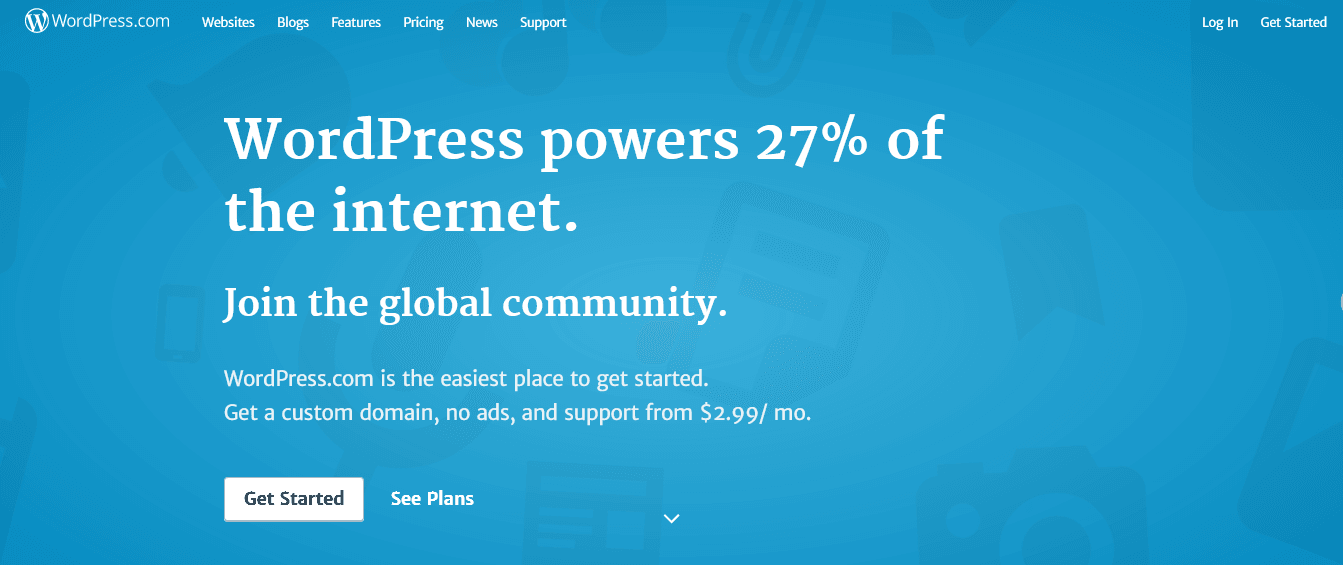
WordPress.com provides the free hosting service with the premium upgrade (paid) features. This means you don’t have to search other web host provider to set up and manage your WordPress website. You just need to sign up and select a domain name for your site and WordPress.com will automatically manage your site. Also, you don’t need to install software on your system. It’s most suitable for the beginners to practice and quick initiation to the first blog.
In general, we all know in the free service limitation exist. Hence, WordPress.com will add wordpress.com in your domain name by default and impel you to use limited themes and plugins. The hosting provider will have full control over your site.
WordPress.org
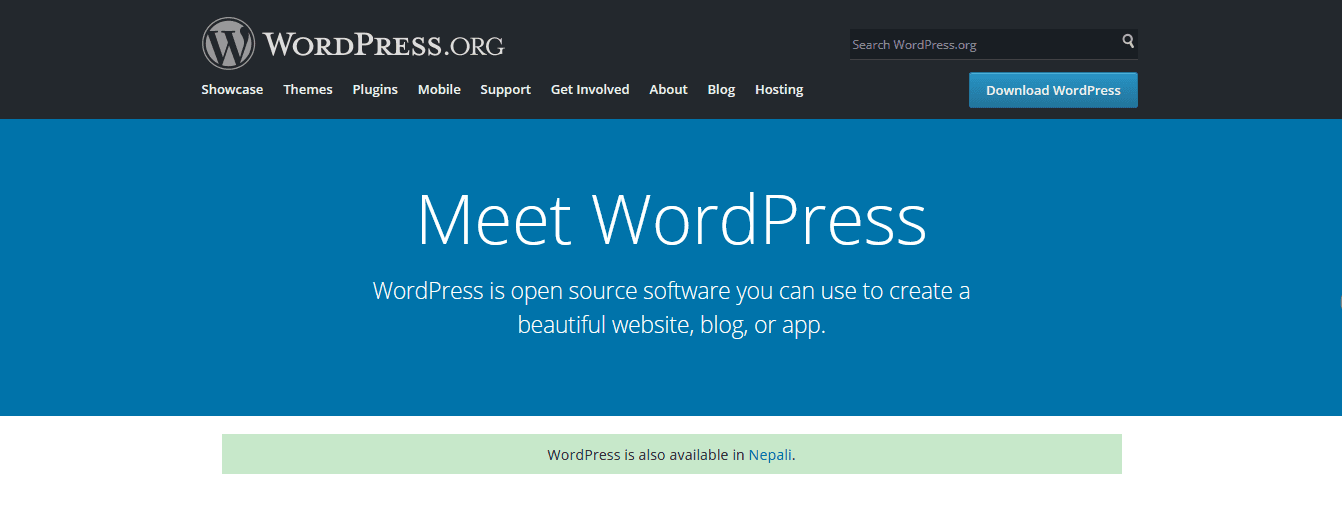
On the other hand, WordPress.org is a self-hosted WordPress service. It means you have to pick and buy the hosting service from a third party like Hostgator, Bluehost. It is mostly recommended to those who want to own their own professional/commercial website.
Here, you have to install WordPress software on your system. And, you have full control of your site and you can manage it with great flexibility. You can install any themes and customise it. You can also edit the code as your requirement. You can add any number of plugins.
This is a quick overview of WordPress.com and WordPress.org.
I hope, you get an idea of why you have to switch from WordPress.com to WordPress.org. Now, let’s come to our niche topic.
Migrating a website from one host provider to another is not so difficult as you might think. And, using WordPress is very simple. You just need to follow these 6 simple steps and the result will be in your hand.
Step 1: Select a domain name and host provider
The primary step in the process of owning the website is to select a domain name and choosing an appropriate host provider. If you already have a domain and host provider for your site, you can skip this step.
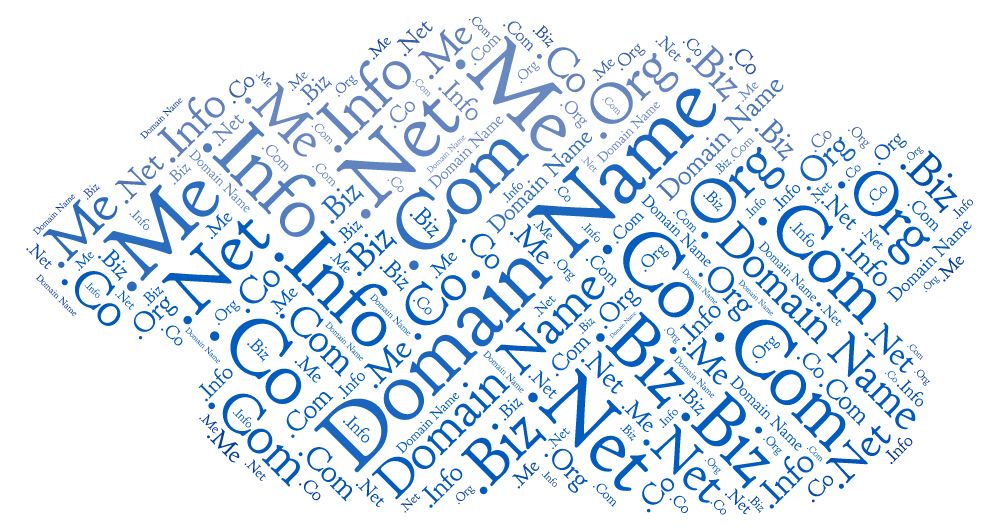
You have to select a custom domain name that represents your brand. Let’s take an example of our site wpcreative.com.au which represent us as a WordPress developer in Australia and New Zealand. Also, picking the right host provider for your site is a frustrating task. You have to do some research and analyse which is the best WordPress hosting company so as to get the right one.
Step 2: Migrate your data from WordPress.com
After having your new host provider, you are now ready to migrate your data from WordPress.com. For this, you have to sign in to your WordPress.com account and enter your dashboard.
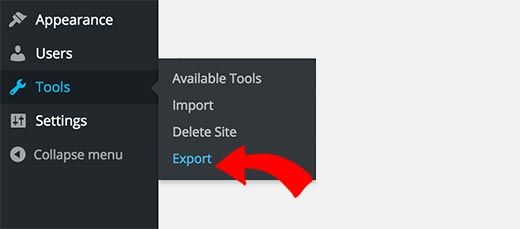
Now, click on the Export option under Tools menu.
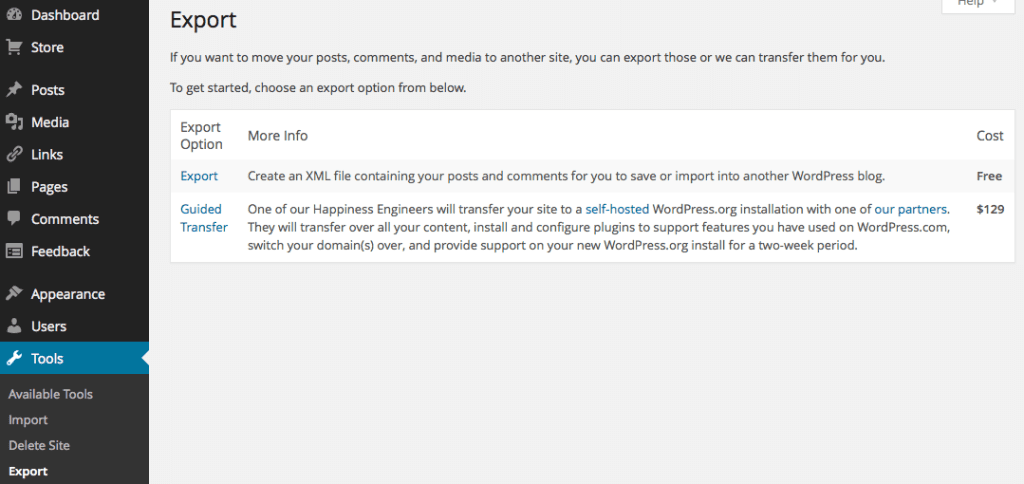
Then, you’ll see a page that will ask you to choose between Free or Guided Transfer. I’d suggest you go with the Free option.
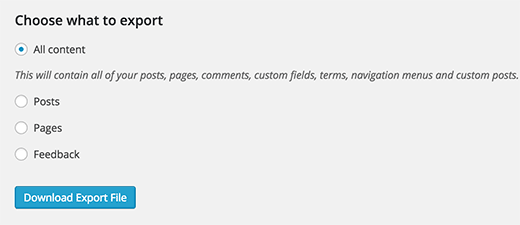
Next, you’ll have to choose the type of content you want to transfer. For migrating whole site (includes files, posts, pages, comments, images, navigation menus, etc.) All content will be the best option. Then, select Download Export File button. You’ll get the downloaded XML file on your system.
Step 3: Setup WordPress on your system
Now, it’s time to install WordPress on your system. Most of the host provider will provide 1-click/pre-installed WordPress on their web hosting system. So, have a look at the system.
If it’s not the option, then you have to download WordPress zip file from WordPress.org and install WordPress on your system.
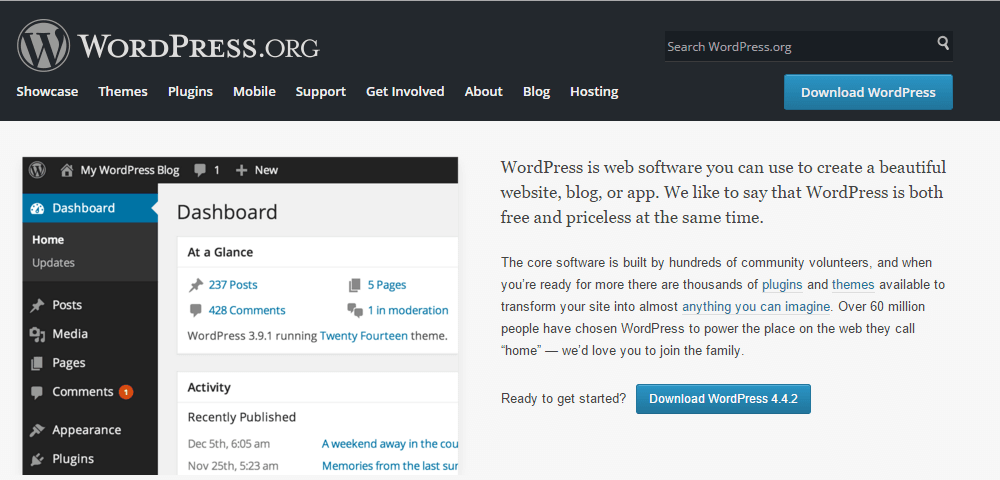
Step 4: Import the content to WordPress.org
Now, to start the import task, you have to log in, your self-hosted WordPress Dashboard.
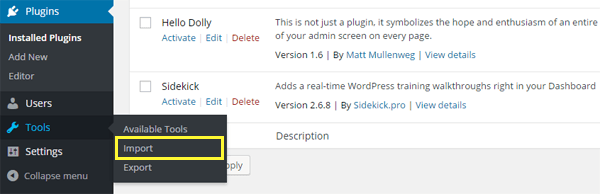
Then, go to the Import option under Tools menu.
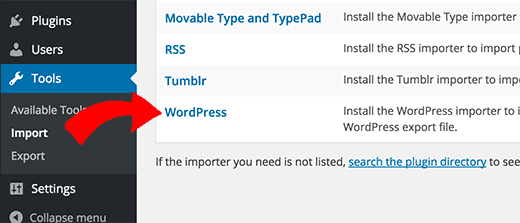
Next, select WordPress and install the WordPress Importer Plugin to enable the import feature in WordPress. After install, activate and run the plugin.
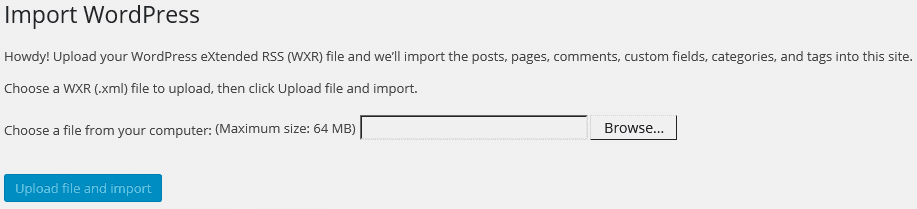
On the next screen, you have to choose an XML file which is included in the export file of step 2. And click on Upload file and Import.
Next, select Download and import file attachments and click on Submit button to import an XML file.
Depending on the size of your file, it’ll take a few minutes to fully migrate.
Bravo! You have successfully migrated your file to self-hosted WordPress.
Step 5: Import the Blogroll Links (Optional)
This step is applicable only if you have used the Links feature on your WordPress.com site to store hyperlink. Because you need to export them also. Before exporting, you need to make sure no broken links exist on your site. Blogroll links are exported in OPML format which you need to save on your system.
Next, you should download a Link Manager plugin on your self-hosted site and activate it.
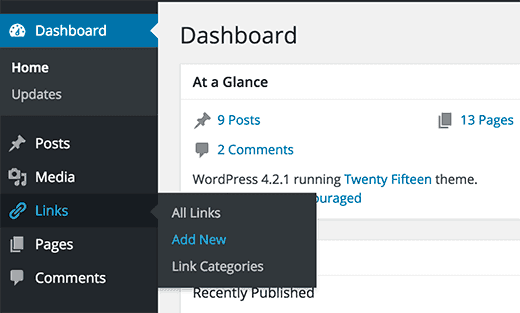
Then you’ll see the Links option on your side menu.
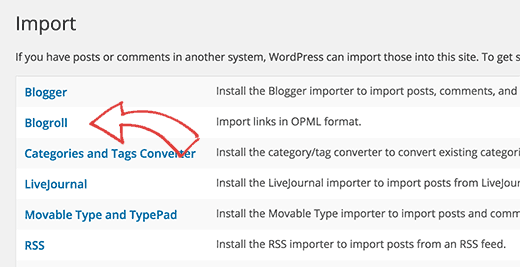
Now, go to Tools> Import and click on the Blogroll to import an OPML file.
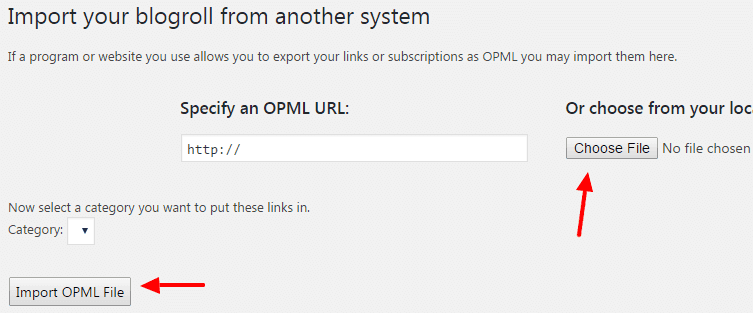
On the next screen, you have to choose the OPML file to upload and click on the import OPML file button.
On the full completion, you’ll get the success message and you’re done with your import task.
Step 6: Set your blog as a Private and Preserve SEO
This is the final step if you don’t want your old users to discover your new site.
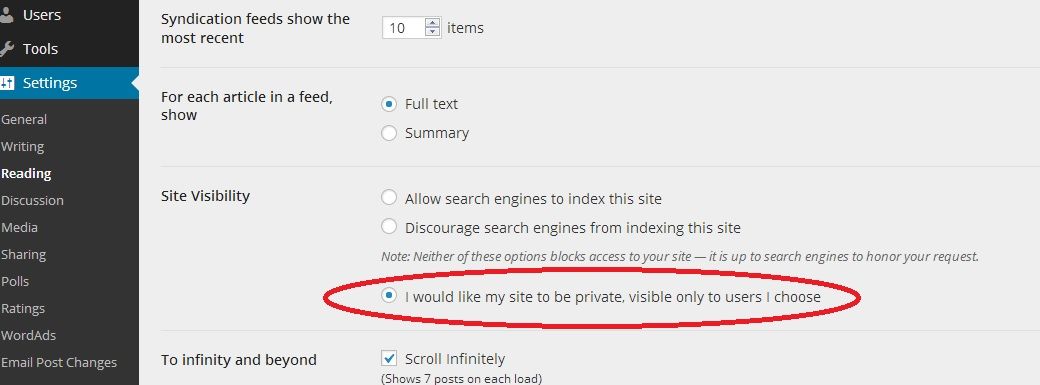
Go to Settings> Reading. Select the option- I would like my blog to be private, visible only to users I choose.
Another important point is to preserve your SEO by redirecting users to your new location. WordPress.com offers Site Redirect functionality if you’re ready to pay few pennies per year.
You can also check if blogroll links on your site are updated or not.
Congratulation. All your hard work made your site free. Now, it’s your time to get ready to maintain your site as you wish. You can use either free or premium theme to customise your site. And talking about plugins, if you have no idea which one is the best, then you can refer our article best WordPress plugins that you should be using.
Conclusion
Now, you must be wondering, which platform is better than the other, right?
The thing is that there is no clear-cut answer to this question. It all depends on the nature of your business and what you are looking for!
WordPress.org gives you greater flexibility over the design and functionality of your website. However, websites developed using WordPress.org require high maintenance. You need to do each and everything on your own. There is no support structure to help you out. Nevertheless, you can outsource your site maintenance.
WordPress.com, comparatively, is a fun and easy tool to use. It does not really provide you with a lot of functionality options, but it is low maintenance. You do not have to worry about anything at all because your website is maintained by an in-house team.
Hence, both the platforms have their own set of pros and cons. Now, it is up to you to decide which one to choose.
However, if you need any sort of assistance in making your final decision, you are more than welcome to reach out to us. Our panel of experts will provide you with the best possible advice keeping in mind the nature of your business and its requirements.
We hope that you are now aware of why WordPress.org is a much better option for website store owners when it comes to choosing between WordPress.com and WordPress.org. It is time you make up your mind, choose a decent domain, and launch your website.
If you need help in launching or maintaining your website, you can always get in touch with us.
