How to Build a WooCommerce Store in 5 Simple Steps (Updated For 2024)

WooCommerce is a free and open-source WordPress plugin designed for stores of all sizes by WooThemes developers in 2011.
With the report that almost 40% of the online e-commerce stores employed WooCommerce on their site, we can safely say, it has become one of the most popular customisable e-commerce platforms. And if you are looking for eCommerce website specialists in Sydney to help you build your first online store, leave us a message.
Table of Contents
- What is WooCommerce?
- How to build a WooCommerce Store in WordPress?
- Features that relate WooCommerce with E-Commerce
- Why Woocommerce for your Online Store?
- 5 WooCommerce Stores Examples That Will Inspire You
- Conclusion
- People Also Asked
Online buying and selling of goods have been simplified with the introduction of WooCommerce in the market. You can use your ideas to create an aesthetic online store. You can manage and measure the performance of your store more conveniently with the use of WooCommerce.
If you’re looking for a powerful, easy and reliable eCommerce plugin to use with WordPress, then WooCommerce is the perfect solution for your needs.
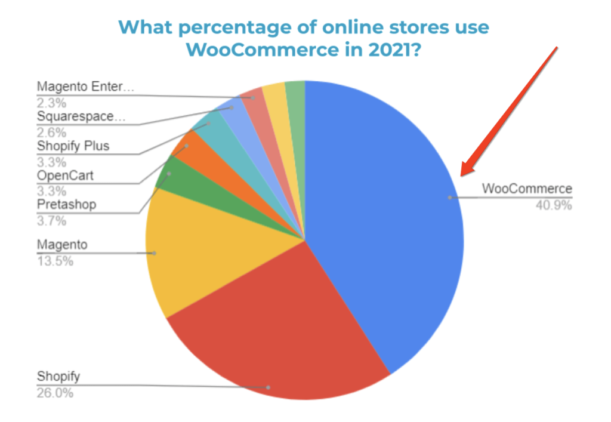
WooCommerce is the go-to WordPress plugin for those who want their eCommerce site to be fully customizable, fast, powered by analytics and a smooth content management system. It has more than 4 million active installs with a very good chunk of positive reviews and offers the support of its vibrant community.
Lets dive straight into developing a WooCommerce store in 2024, taking advantage of the latest features and integrations to ensure your online business thrives. So, if you are thinking of starting your own e-commerce WordPress website, stop exploring here and there, and quickly download the WooCommerce Plugin. You can take full advantage of this amazing eCommerce plugin free of cost and start selling anything you want. And, we will help you do it in 5 simple steps.
How do I build WooCommerce Store in WordPress?
- Step 1: Choose Your Host and Domain Name.
- Step 2: Install WordPress and Select a Suitable Theme.
- Step 3: Download the Woocommerce plugin and activate it.
- Step 4: Start the Setup wizard to configure your WooCommerce Store.
- Step 5: Install tools and plugins as required for additional features.
Feel free to skip to Step 3 if you have already installed WordPress.
What is WooCommerce?
WooCommerce is an open-source plugin built for WordPress to extend its capability with an eCommerce site. If you love the open-source platform and want to build your online store on a WordPress-like CMS platform, then WooCommerce is your best friend. Setting up a WooCommerce store has become even more easier now, thanks to advancements in technology and ecommerce trends that have emerged since 2023.
Related read: Is WordPress or Squarespace better in 2023?
The best part is it is FREE. You can download the plugin from the WordPress plugin store. You don’t need to pay a single penny to use WordPress and WooCommerce. However, if you need to extend your functionality with other features like Xero accounting integration, inventory integration with your ERP, CRM integration, product customiser etc, you may need to buy a plugin from the WooCommerce marketplace.
How to build a WooCommerce Store in WordPress?

Building your own e-commerce website will be easier if you are familiar with WordPress.
Don’t freak out even if you are a complete beginner. Here, we have prepared a complete step-by-step guide to commence your online store without a fuss.
Step 1: Choose Your Host and Domain Name
The first step to creating an online store is registering a domain name that represents your business. You can skip to Step 3 if you have already purchased a domain name and installed WordPress on your site.
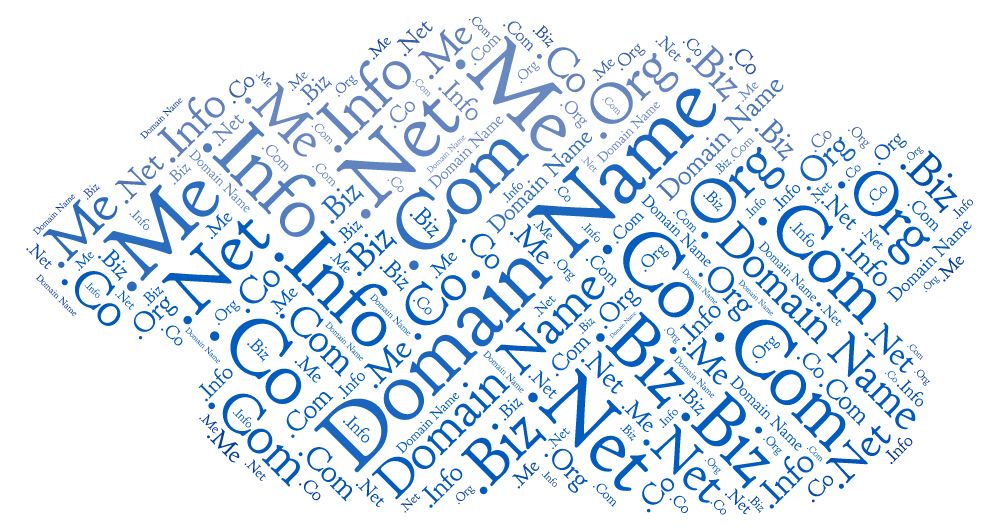
You need to purchase a hosting package as well to get your site up and running. It is better to purchase a hosting package compatible with WordPress and WooCommerce installation. Choose a hosting package for the performance to meet your needs.
You can buy both hosting and domain in a bulk from the same service provider. Another important part is the SSL certificate. Most hosting providers also provide SSL certificates and also other security features for an eCommerce website.
Step 2: Install WordPress and Select a Suitable Theme
Install WordPress on your domain
To install Woocommerce, firstly you need to set up WordPress on your domain. Most web hosting providers have the one-click WordPress installation feature. The installation process is just a 5-minute process if followed properly.
If your hosting provider does not have the feature you will need to manually:
- Install the WordPress zip file from the WordPress.org
- Follow 5 minutes install (step 2) instruction
Select a suitable theme
You have to pick a suitable eCommerce theme. WordPress themes, both free and premium themes (paid) are available easily. If you are new, stick to a minimalist theme to get started.
Another option is to download a storefront theme, storefront child theme (developed by WooCommerce) or any other e-commerce theme that WooCommerce supports.
The Storefront and storefront child are also some of the best and most popular free WordPress themes but, you have to pay for their extended functionality.
Step 3: Download and activate the Woocommerce plugin
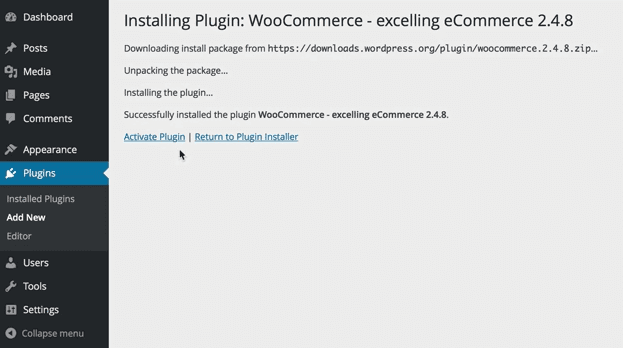
The next steps are to create an account, download the WooCommerce plugin and install it. Let’s go through these simple steps.
Download the plugin
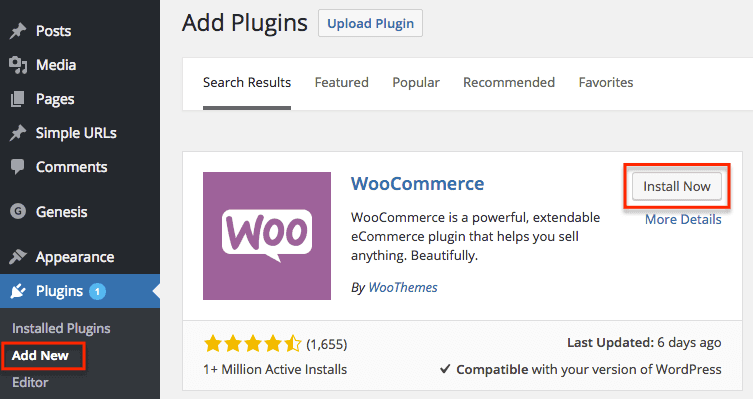
The next steps are to create an account, download the WooCommerce plugin and install it. Let’s go through these simple steps.
Alternatively, you can Download a zip file of WooCommerce from its website. Then, go to your WordPress dashboard to install your plugin.
Go to: Dashboard > Plugins > Add New > Upload. After that select your downloaded file and install it on WordPress. Finally, click Activate to initiate WooCommerce on your site.
Search your WooCommerce Plugin installed on your WordPress Site
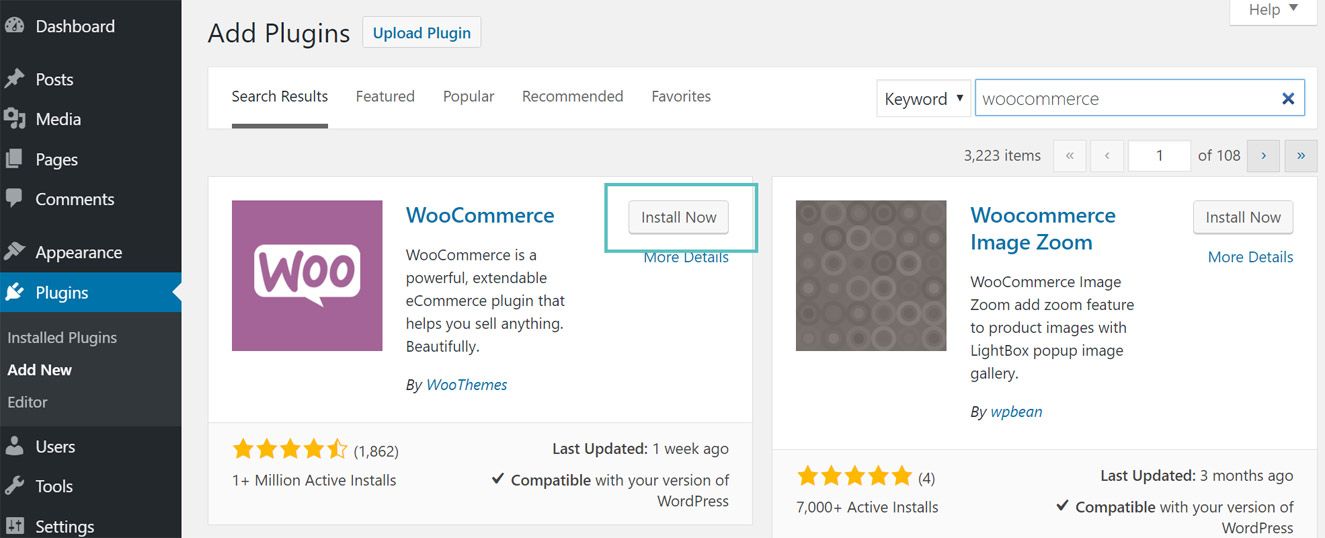
Log in to your WordPress and go to your dashboard. Then, search for the downloaded plugins by Plugins> Add New> Search Plugins. Type “WooCommerce” to search and install and activate the plugin.
Now, your WooCommerce plugin is ready to use.
Step 4: Start the Setup wizard to configure your WooCommerce Store
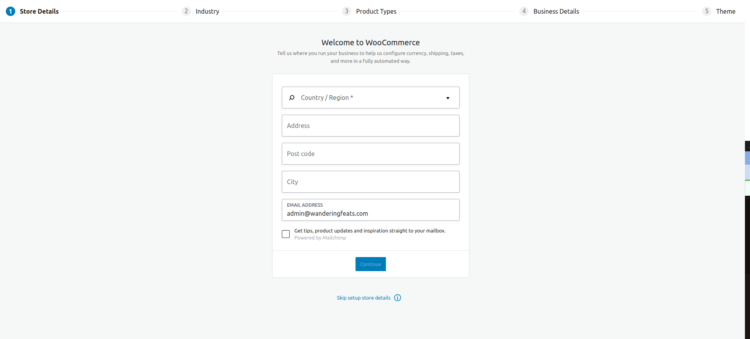
After activating your plugin, you need to set up your eCommerce store using the WooCommerce setup wizard or the WooCommerce settings. The setup wizard will ask you to enter some basic information like industry, country and payment options for your WooCommerce store.
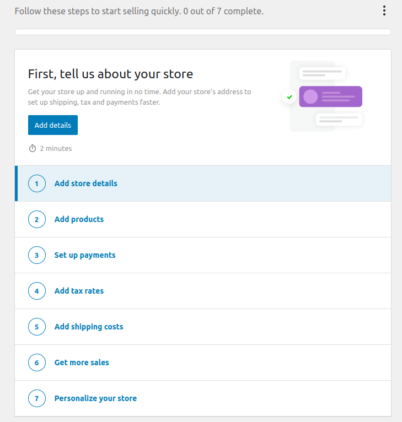
Make sure that everything is configured correctly and start adding products & contents.
Step 5: Extend WooCommerce Features with Plugins & Tools
For the user’s compatibility, WooCommerce is provided with inbuilt features. However, these features are not fully sufficient. The user needs to install the extension for advanced functionality. WooCommerce’s extended features include subscriptions, Bookings, Memberships, Product Add-Ons, Product Pricing and discounts, Shipping options, a payment gateway, and much more.
Make full use of WooCommerce store functionalities across all the areas you need with plugins and add-ons.
Subscriptions
It allows you to maintain relations with your customer and to analyse the behaviour of your customer. These are some of the best ways to get in touch with your customer and inform them gently about your news, offers and many more.
Some popular subscription plugins are WooSubscriptions and WooCommerce Subscription Download.
Bookings
This plugin allows the customer to book services or reserve appointments. The user’s favourite booking plugins include WooCommerce Booking.
Memberships
It allows full access to the member to use a service that is restricted for free. Memberships are similar to loyalty programs and add value to your customers. WooCommerce Memberships and Group for WooCommerce are some of the popular ones.
Product Add-Ons
It helps the customer to customise their purchase with a few clicks. Product Add-Ons is a popular plugin.
WooCommerce Shipping
With the use of this plugin, you can provide better international shipping options and delivery services to your end user. Plugins like Shipping easy and ship station are free. Paid WooCommerce shipping plugins are United States Postal Service, Ups, FedEx, Australia Post and Per Product Shipping.
Payment Gateways
You can easily sell your product online and receive money from the corresponding customer with the use of payment gateway plugins. PayPal, PayPal Powered by Braintree, Authorize.Net, Stripe, Amazon payments, PayFast and Klarna are the popular WooCommerce free plugins.
Also, see our detailed review on PayPal vs Stripe plugins for WooCommerce.
For more WooCommerce plugins you can visit WooCommerce Extensions.
Features that relate WooCommerce with E-Commerce
No wonder, WooCommerce is the most popular eCommerce plugin that can be used with WordPress. There are many reasons and features to prove this. There are many extensions and plugins that make WooCommerce a powerful eCommerce but its core plugin in itself is capable of building a fully functional eCommerce shop.
Let’s have a look at WooCommerce’s features.
Mobile friendly
WooCommerce is built to work with the WordPress platform. So, it also beholds responsive features. It ensures the look of any product on the mobile is consistent with that on the desktop. This feature supports users to manage their online store from anywhere at any time without much effort from the phone.
Sell anything, anywhere

WooCommerce has made the selling of products much easier. You can sell any product from real goods to software products. You can set up your store using your fingertips and sell your products.
With full plugin integrations, WooCommerce offers a full range of eCommerce store features from shipping to store analytics. You can easily take an online order of the product and provide international delivery of goods through shipping (extended feature) with an easy gateway payment system.
Its open-source and customizability features make it much more usable for all sorts of eCommerce stores.
Good Customer support

WooCommerce provides a dedicated customer team to support their customers. The customer can ask any question on the forum and developers are there to help them. As an open-source platform, it has a community of developers and users making it easier to get support.
Besides that, they provide documentation that covers basic topics like how to convert your website into an online store, how to customise the store, WooCommerce cookies, SSL, etc. Their website in itself is full of resources to set up and maintain. You will also have access to the community, which has to be one of the features that make it easy to use, update and maintain.
The customer support team and the help desk will help you with anything small or big related to WooCommerce. You can talk to their customer support through email or live chat.
Flexible
WooCommerce is the best WordPress eCommerce plugin in terms of flexibility. Any kind of product and categorise can be included as you would like. In order to convert your visitors, you need to have a compelling design and seamless user experience. There are hundreds of themes and designs that you can use for your WooCommerce store.
You can easily add the required feature through the customisation of templates/designs. It also allows you to make customizations with CSS.
WooCommerce users have options of using different payment methods, store ideas and designs.
Scalable

Scalability means scaling up the size of the website as per your requirement. And, WooCommerce attains this feature. You are free to add your goods from hundreds to thousands and sell them per your customer’s needs.
WooCommerce is a fit for all kinds of eCommerce stores you can think of. You can sell almost everything using the platform. It can be scaled and customized to match your needs as your eCommerce business grows. You can use WooCommerce throughout your eCommerce growth, from a small store to a large one.
Easy to Analyse
Analysing data is the best way to track the behaviour of the site and its customer. WooCommerce integrates the feature of Reporting and Analyse data which is super important to any eCommerce website. Premium tools and add-ons are also available for you to analyse and improve your Woocommerce site.
The analytics tools and features make it easier for store owners to recognize their customers’ behaviours and activities. These data can then be used to serve products, contents and services based on customer requirements. The reports are presented in formats that are easy to understand so you won’t have to hire a separate person to do this for you.
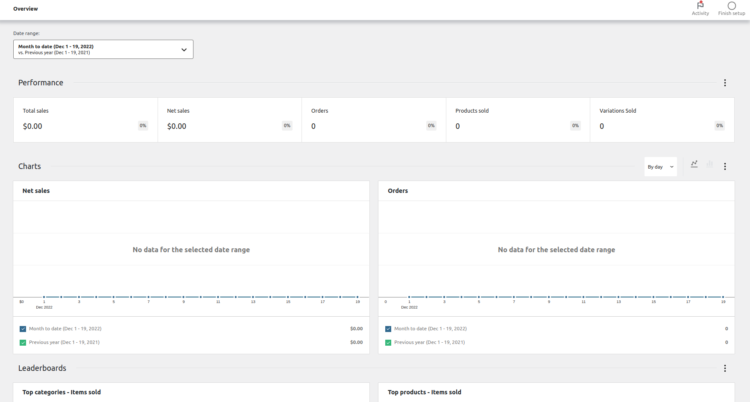
You don’t have to put extra effort into tracking your eCommerce WordPress website since WooCommerce provides a clean pie chart of total sales. This data helps you to analyse the net and gross revenue you’ve earned. You can also integrate your site with other third-party analytics like Google Analytics, KissMetrics, and Zapier.
SEO for WooCommerce Website

SEO is a popular term that we hear from small businesses to huge business websites. Because more traffic attention makes your website add value on the web. Then, is it possible to have a good SEO for the website using a WooCommerce plugin?
Definitely, yes.
WooCommerce on WordPress websites for small businesses makes it easier to optimize for SEO. Since WooCommerce also uses the WordPress platform which is SEO-friendly, we can say your site will be SEO-friendly.
You can use the Yoast SEO plugin in WordPress and change every detail of your website to be more SEO-friendly. With the use of this plugin, you can easily optimise the content and boost the performance of your site.
Good SEO means a high rank in the search engine which eventually results in the rate of the customer. Here are some tips to improve your WooCommerce SEO;
- Optimize using on-page tactics for every product and page.
- Do not forget to optimize your images.
- Use WooCommerce templates that make your store easy to navigate.
- Use SEO plugins like Yoast SEO or RankMath on WordPress.
Inventory Management
Inventory management is something you can not overlook for any eCommerce store. Every store, large or small, needs to track its inventory. Large eCommerce companies spend thousands of dollars or even more to manage their inventory. But with WooCommerce, it comes easy and free. As WooCommerce is solely made for selling, it does not compromise with inventory management.
Cost-effective eCommerce Store
WooCommerce is a free platform and it beats every other eCommerce store for its cost-effective qualities. You can use a free theme and core plugin to get started. There are premium add-ons and features available for WooCommerce but even without those, it is a powerful platform.
It is a perfect fit for those who are looking for a powerful free and open-source e-commerce plugin for WordPress. Most of its competitors are much more costly and offer fewer customizations and features.
Why Woocommerce for your Online Store?
As modernity and technology are soaring high, people are trying to make their lives more comfortable and efficient. In the last few years, the world has become more digitized and advanced. One good example is that while reading this article, I can browse another tab to make an online purchase in just a few minutes. Behind this quick and simple transaction, there are several e-commerce platforms that run the internet. However, WooCommerce is the most used e-commerce platform used on millions of websites. However, the question is, what makes WooCommerce the unbeatable champion?
WooCommerce is a WordPress plugin, which is the most popular content management system that is trusted by numerous people. Many business owners run their online shops on WordPress, making WooCommerce the best option. As Adobe Business Catalyst is shutting down in 2021, many websites are now migrating to WordPress, which is further increasing its popularity. Other than its fame, there are several reasons as to why you should use WooCommerce for your online store.
If you have a Business Catalyst website and looking to migrate to WordPress, please contact us.

Open Source e-Commerce
WooCommerce is an open-source eCommerce plugin that gives its users to build add-ons for it. WooCommerce also offers extensions to add specific functionality and features. Some of the common extension includes –
- WooCommerce Subscriptions:
It allows efficient management of products with revenue payments on which you can rely. There are several billing schedules according to your needs, so it suits all types of businesses from a monthly content paywall to memberships. WooCommerce also provides detailed reports for you to keep track and monitor the productivity of the subscriptions. - Table Rate Shipping:
It is the advanced plugin of WordPress, which offers customized shipping procedures according to your business needs. It assists in all the billing management, making it easier and efficient. - Square:
It manages the payment procedure so you can track all the records of the transactions, either offline or online. The best part is that you can set it up without any lengthy procedures. There are no long term contracts or additional fees but a simple installation to get started. More perks also include security to protect fraud with no extra cost so you can focus on your business without any threats. So you are in good hands, for sure!
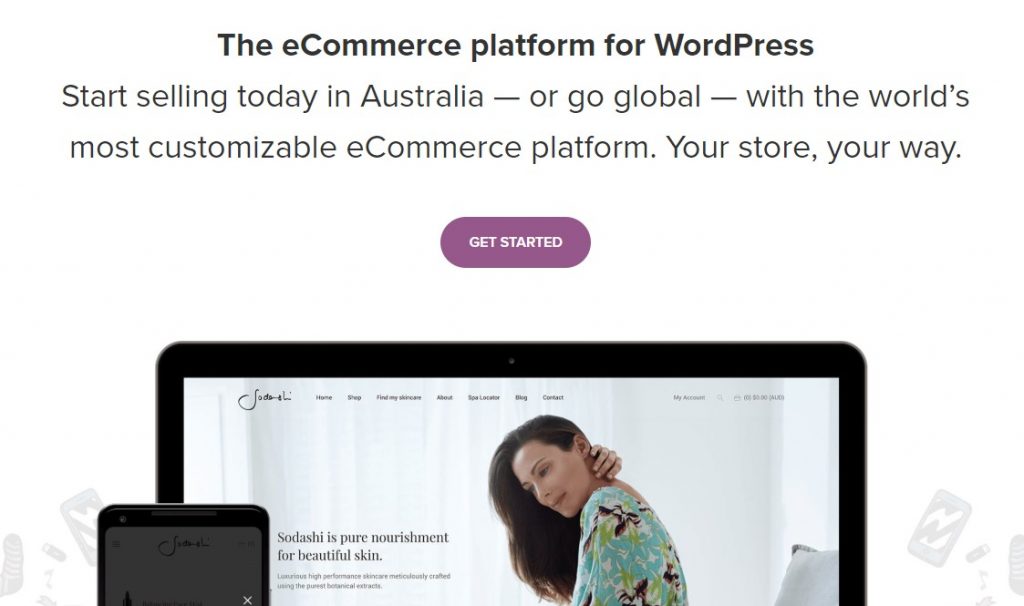
Free of Cost
If you are already on WordPress, then WooCommerce comes free of cost, which also means it has a vast number of customers. Despite having many active users, WooCommerce provides high-class support. There are hundreds of compatible themes and plugins, which allow you to create a WooCommerce store easily. So you have the flexibility to modify and use the software as per your needs.
Easy to Manage
WordPress is simple to install and use without any prior coding or technical skills. All you need is some initial training to learn the know-how of WordPress, and in no time, you will be able to create and launch your online store. You won’t even need a WordPress specialist to operate it because guidebooks are available on the site for assistance. So you can quickly learn to manage order management, transactions, sales monitoring, and much more.
Payment Gateways
WordPress uses third party payment gateways for payments, which strengthens the security of sensitive credentials. To increase the feasibility of its customers, WordPress offers a range of payment gateways such as PayPal, Stripe, and others. Third-party payment gateways also allow the buyers to opt for their preferred payment methods, including cash on delivery. As we all know, the more options, the more it attracts the customers.
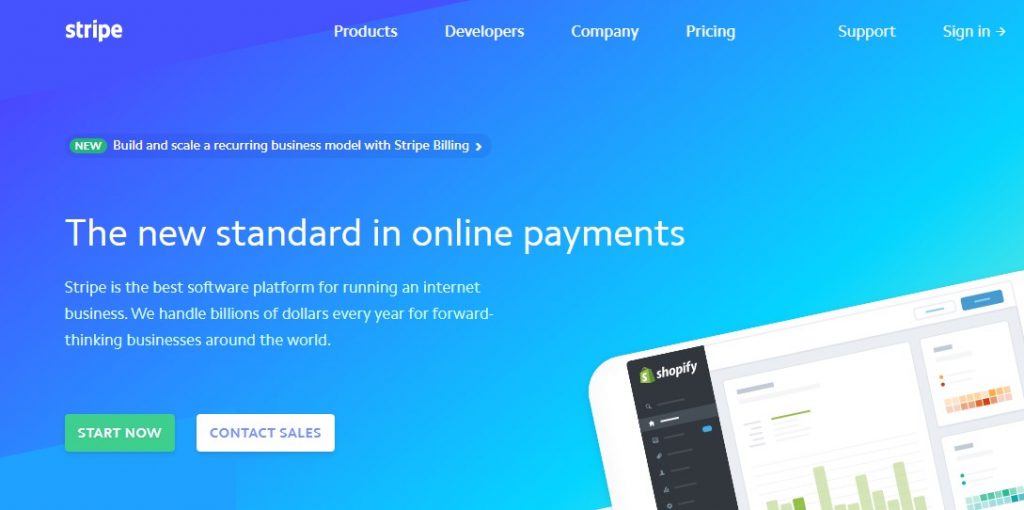
Various Themes
WordPress provides a number of themes and plugins for e-stores. Plugins allow you to integrate custom functionality, and the themes add to the look of your website. With the aid of themes and plugins, you can transform your simple blog into an attractive online store. Better website features heed the attention of the customers and lure them into exploring more, so do not let boring e-store lose the deal. However, if you are running a successful online store, you might not want to try installing themes and plugins yourself. Contact one of our WordPress experts and we’re happy to help you out.
Flexibility
You can sell anything on WooCommerce as there is no restriction on the type of products you can sell with it. The wide range includes physical products, appointments, services, subscriptions and much more. So what are you waiting for?
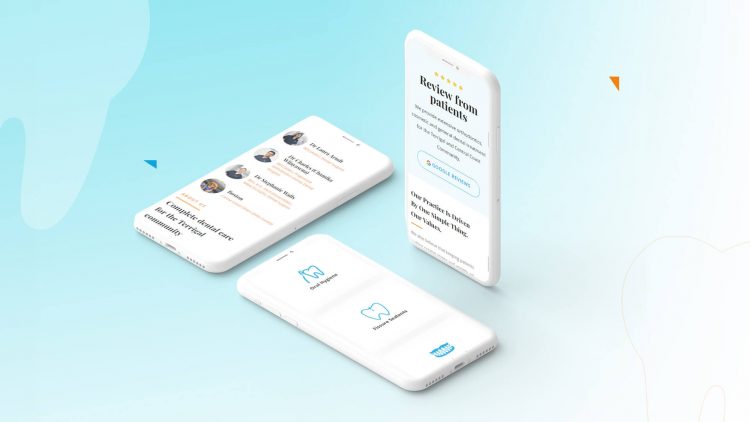
Content Management
WooCommerce is based on the world’s most popular content management system, which means that its content is of top class. It provides a variety of content management perks such as SEO plugins like Yoast, email marketing, blogging and much more.
Globally Recognised
WooCommerce has developers and online stores belonging from different countries which makes it one of the multinational e-commerce platforms of the world. It has developers from all around the world working to give you a great experience.
If you are looking for a local developer in Sydney, it’s very easy to find as well. We, WP Creative, is one of the leaders in Woocommerce and WordPress website development.
Fast and Furious
WooCommerce is known for its fast and responsive website for online stores. So it makes it more feasible for the customers to shop online on WooCommerce. If you are looking for a new website or looking to migrate your business to WooCommerce, it is the right time to do now.

In a nutshell, WooCommerce is designed for selling as it includes all the retailing needs a business requires. It is easy to use, fast and adapts to the needs of the customers. It is with no doubt, the best e-commerce platform with remarkable features to make selling more efficient and quick. Please contact our friendly WordPress Experts to discuss your needs.
Recommended Plugins for WordPress WooCommerce Website
These are some of the plugins you can use on your WooCommerce site to make your work easier.
- Yoast SEO
- WooCommerce Multilingual and Multicurrency
- WooCommerce Direct Checkout
- Product Enquiry for WooCommerce
- MailChimp
- WooCommerce Google Analytics
- Customizer for WooCommerce
- Product Import/Export
- Optin Monster
- Funnel Kit
5 WooCommerce Stores Examples That Will Inspire You
These are some of the best WooCommerce stores to inspire you on your journey to build a successful eCommerce business.
Do you know any other exemplary WooCommerce sites like these? Comment them below and we’ll add them to our list. From these examples, you can see that some of the best eCommerce sites focus on user experience, clean images and designs. In the end, the basic elements are those you should be focusing more on.
See our list of SEO statistics and facts for 2023.
Conclusion
WooCommerce is the best platform you can choose to start your eCommerce journey. With a wide variety of features, tools, add-ons and extensions, you can create a fully customized eCommerce store to match the needs of your customers.
WooCommerce is a perfect solution for creating an eCommerce store that is entirely your own. With a wide variety of WordPress themes available, you can choose your favourite design and create a website that fits the unique needs of your customers.
Having the thought to start your own eCommerce business is nice and what better way to start than using WordPress and WooCommerce? I hope, this article gives you an overview of building your e-commerce site using the WordPress plugin “WooCommerce”. If you have any queries or confusion using WooCommerce, feel free to ask us in the comment section.
Are you looking for a reliable WordPress developer in Auckland? Please reach out to one of our WordPress experts based in Australia and New Zealand for your website projects and ongoing support.
People Also Asked
Is WooCommerce Free?
Yes, WooCommerce is a free open-source e-commerce platform. WordPress is also a free platform so, you can build an online store without paying a monthly or annual subscription fee. But you will still need to pay for your hosting provider and domain. Also, there are paid add-ons and extensions for WooCommerce.
Is selling on WooCommerce free?
Yes, selling on WooCommerce is free as you all know WooCommerce and WordPress are free. It does not have monthly fees and you can start selling on WooCommerce for free apart from the general taxes. Its open-source nature makes it easy to customize and make a WooCommerce store that perfectly fits your needs.
How much does it cost to make a WooCommerce website?
While WooCommerce and WordPress are completely free, hosting, domain and development certainly are not free. Website hosting and standard domain packages cost around $100 and developer costs may roughly be around $120/hr.
If you are willing to make the website all by yourself without the help of developers and use a free WordPress theme, then the costs may be lower. You may also need features, plugins, themes, add-ons and WooCommerce extensions depending on the type of store you are trying to set up.
Is WooCommerce easy to set up?
WooCommerce is easy to set up for most users. After you install the plugin on your website, you can either set it up with the WooCommerce setup wizard or set it up manually. The setup wizard should be easy. Anyone without coding knowledge can also customize the store, add products and start selling.
Is WooCommerce better than Shopify?
WooCommerce and Shopify both are two of the best and most popular platforms. Both have their pros and cons. For example, Shopify is comparatively easier to use but does not offer full control of the store like WooCommerce.
Shopify’s plan starts at $29 per month while WooCommerce is free and it comes with a number of features. However, WooCommerce does not come with an SSL certificate and hosting while Shopify plans do.
If you are looking for a platform that gives you full customization options for free with packed features, WooCommerce is the right tool for you.
What is WooCommerce and how does it work?
WooCommerce is an open-source eCommerce store platform compatible with WordPress. You can use it by downloading it from the WordPress store by navigating into WordPress Dashboard and adding a new plugin.
Once you finish installing the plugin on your website, you can then go through the WooCommerce setup wizard to finalize the basics of your store. After that, you can start adding products, content, payment gateway, extensions and add-ons as per your need to customize your eCommerce store.
WooCommerce is one of the best eCommerce plugins available for WordPress. With its use, you can easily create a store and sell almost anything.
Is WooCommerce hard to use?
WooCommerce is easy to use and set up for those familiar with WordPress. Most basic features are available with the free plugin and it allows you to create a fully customizable store in WordPress. It has a simple drag-and-drop user interface making it usable for non-coders as well.
What are the benefits of WooCommerce?
WooCommerce has to be one of the best eCommerce platforms thanks to its features and benefits. Flexibility, free, open-source community and fully customizable are some of its features.
One of the main benefits is its flexibility WoCommerce is a fit for eCommerce of all sizes and kinds. It is open source and can be customized to meet your requirements. You can customize your eCommerce store’s design as well as features.
Unlike some other paid eCommerce plugins and platforms, it can be used and customized for free. Unlimited plugins, add-ons and extensions are available for Woocommerce. Apart from these, it is a fast and powerful eCommerce platform. It has a community for updates, help and support.
Does WooCommerce have email?
Yes, WooCommerce comes with integrated email marketing functionalities. You can also integrate other email services like MailChimp for additional features and use cases.
Basically, two kinds of email can be sent by WooCommerce: Transactional and Marketing. Transactional emails are available in WooCommerce which are sent when a user triggers an event such as purchase and add to cart.
Marketing emails are emails sent to build or maintain customer relationships. These can be sent by integrating 3rd party tools as WooCommerce does not offer this kind of email.
Which eCommerce platform is best for WordPress?
WooCommerce has to be the most popular e-commerce platform with 5 million plus downloads for WordPress. But the best platform comes down to your needs and requirements.
If you are familiar with WordPress, WooCommerce has to be your go-to plugin to set up your fully functional eCommerce store for free. While there are alternatives like BigCommerce, Easy Digital Downloads and Shopify, WooCommerce has to be the most powerful one on the list.
How much does it cost to make a WooCommerce website?
To build a WooCommerce store, you will need a domain name, a hosting package, a theme, the main functional eCommerce store and add-ons for additional features. The domain name and hosting will cost you around $100 per year.
Themes may cost you ~$50 or higher depending on your needs. You will also need a developer to build your WordPress website and store which will cost you around $100/hour. Also, you will need add-ons to use your site to full functionality. For example, you may need additional premium add-ons for payment features.
Is WooCommerce free to install?
Yes, WooCommerce is free to install and set up your online store. You can create a fully functional eCommerce store without paying for the plugin.
Is WooCommerce good for beginners?
Yes, WooCommerce is good for beginners as well. If you are somewhat familiar with WordPress, you should be able to create a functional store. You do not require coding knowledge for WooCommerce basic store. But to create a large store and add functionalities, you may need help from a WooCommerce expert or a WordPress developer.
How can I create an online store for free?
You can use a free platform and eCommerce plugins to create an online store for free. But you still need to pay for your hosting, domain and any other premium features you intend to use.
WordPress and WooCommerce are the perfect examples of this. There are other free alternatives for WordPress and WooCommerce that you can use to create an eCommerce store.
What is Storefront and WooCommerce?
Storefront is a theme for WordPress websites that is fully compatible with and created by WooCommerce. It is the recommended theme if you want to create a WooCommerce store in WordPress. Like WooCommerce, Storefront is also free.
It is also fully compatible with WooCommerce extensions and add-ons. If you are looking for a responsive and customizable theme for WooCommerce, the Storefront is the perfect choice for you.
How do I add a storefront to WooCommerce in WordPress?
First, you will need to download the theme to WordPress. To do this, go to Appearance –> Themes –> Add new and search for Storefront. Click on the install button and activate the theme. That is all you need to do to add the Storefront theme to WooCommerce.
Is the WooCommerce storefront theme good?
The storefront theme is certainly a good theme for WooCommerce stores and best of all it comes free. It is responsive, fast, SEO-friendly and easy to customize. But if you are not a starter, you may be better off with other more responsive and customizable themes.
What stores use WooCommerce?
WooCommerce can be used to develop almost any kind of eCommerce store you want. Large as well as small stores can use WooCommerce. It is fully scalable and can be used to sell digital or physical products. You can sell anything either products or services with WooCommerce. It also offers integrations with most payment methods.
How do I create a shop in WooCommerce?
After installing the WooCommerce plugin, you need to configure it using the WooCommcerce setup wizard. Then, you can go to Products and select Add New products. You will need to add product attributes and descriptions as per your necessity.
Does WooCommerce have customer support?
Yes, WooCommerce does have customer support or a helpdesk. You can reach out to them via email or chat. Apart from the official support, there are agencies and companies like ours that provide WooCommerce support and maintenance.
What is WooCommerce and how does it work?
WooCommerce is an e-commerce plugin for WordPress. You can download it on the WordPress plugins store and install it to start setting up your online store. It enables WordPress with eCommerce features and functionalities. You can install WooCommerce on WordPress and get the features of a full-fledged eCommerce store like payments and shopping carts.
