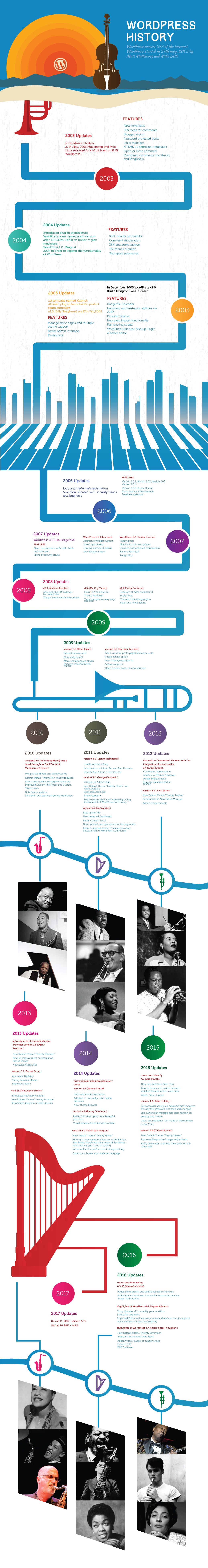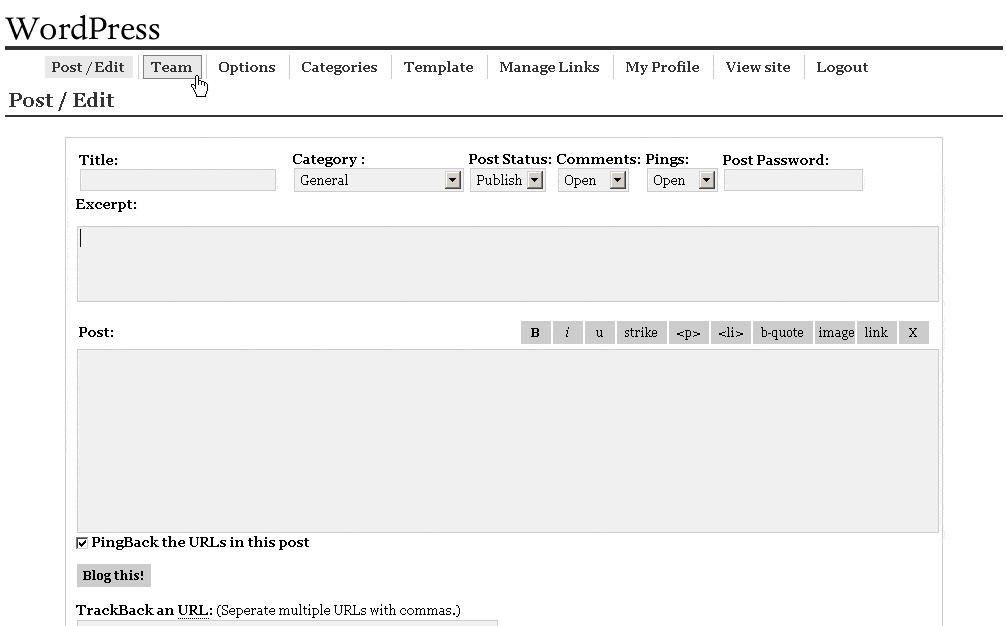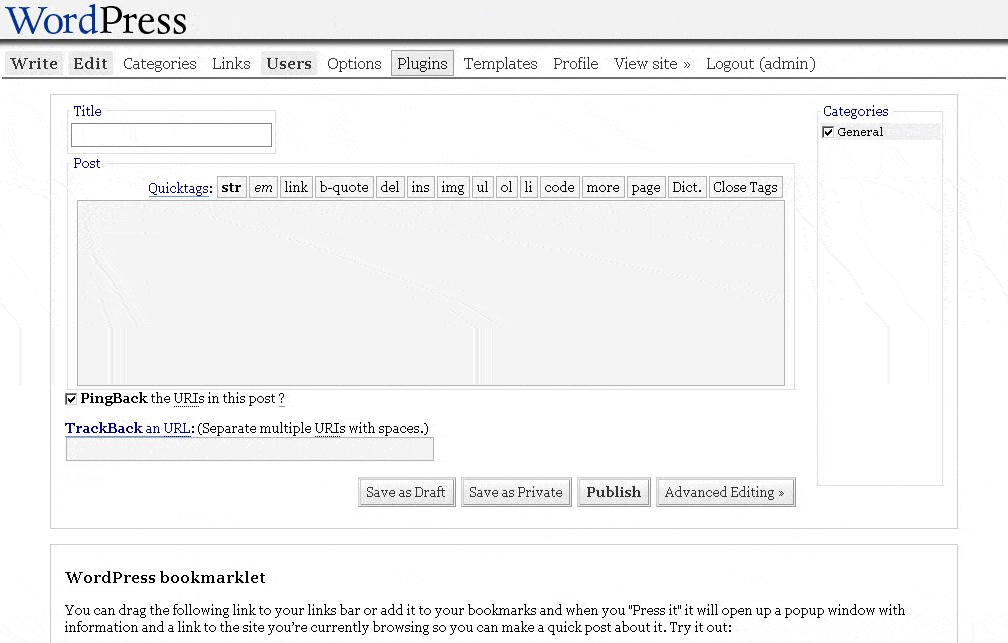WordPress Updates and History – Evolution of WordPress
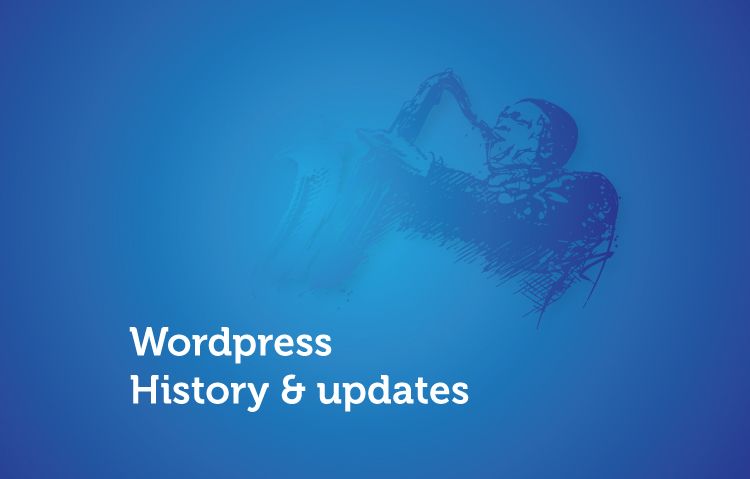
WordPress sounds to be exciting as the market demands for WordPress is mounting highly. According to the WordPress official website, WordPress powers 27% of the internet.
If you are working with WordPress so far, then you might have some curiosity about its existence and popularity. While for the fresher, your eagerness is genuine.
“Ideas shape the course of history” – John Maynard Keynes
Establishment history of the WordPress justifies John’s statement. In 2000, Michael Valdrighi was interested to create a simple blogger. Finally, he came up with b2/cafelog in 2001 which is under GPL (free software license). His modest idea of blogging was a key to the origin of WordPress.
At that time, nobody was expecting something big change will happen. But, later on, Matt Mullenweg and Mike Little show their concern and created WordPress. So, we can say WordPress is a successor of b2/cafelog.
Wasn’t that cool?
Now, what about versions and updates of WordPress so far? The updates and versions that have been released till now are super important to make your WordPress websites secure from all sorts of challenges.
We have done research and documented almost every precise updates of WordPress. So, let’s have a look at WordPress so far…………
2003 Updates
On 27th May 2003, Matt Mullenweg and Mike Little released the fork of b2 (version 0.70, WordPress). The significance of this version was a new admin interface.
In this version, WordPress provides some features, but, was tiresome to install. There was no dashboard still, you could write a post. You can assign one category to each post. Comments and pings can be enabled/disabled for each post. Your Trackbacks, Pingbacks, and comments are nothing more than
comments that display like a normal comment. You can easily import links.
WordPress, 2003 (admin interface)
2004 Updates
WordPress team named each version, after 1.0 (Miles Davis), in honour of jazz musicians. With the introduction of this version, WordPress stopped using the b2 file structure and permalinks have become SEO friendly (using mod_rewrite). Users can add multiple categories and installation process was much simpler. Features like edit this page/comment links and comment moderation were highlighted.
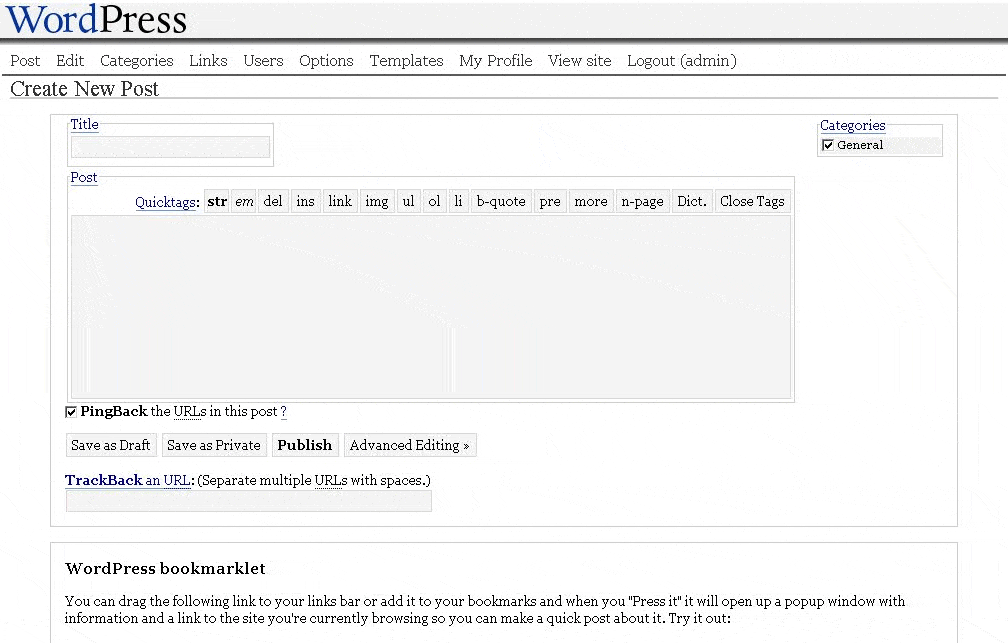
WordPress 1.0, 2004 (admin interface)
They introduced plug-in architecture with a released of WordPress 1.2 (Mingus) in 2004 in order to expand the functionality of WordPress. Subcategories were added in this version. More features like custom fields, thumbnail creation, OPML import and export, encrypted passwords, post preview and RSS import were also included.
WordPress 1.2, 2004 (admin interface)
2005 Updates
With a new release v1.5 (Billy Strayhorn) on 17th Feb 2005, WordPress included its first default template (Kubrick). The main features of this version are better admin interface along with the dashboard. In this version, WordPress simplify creating static pages and multiple theme supports.
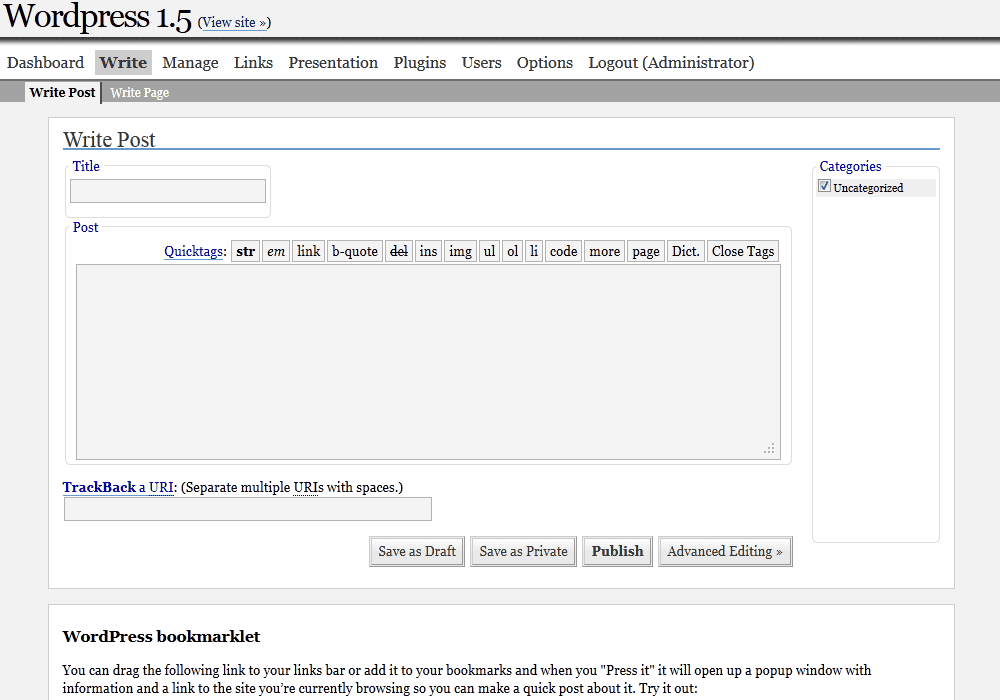
WordPress 1.5, 2005 (admin interface)
In December 2005 WordPress v2.0 (Duke Ellington) was released with advanced admin interface including a WYSIWYG editor for the first time. Other major changes consist import posts (from RSS, Textpattern, Blogger), image/file upload, improved administration abilities via AJAX, persistent cache, database versioning, WP Database Backup Plugin, improved posting speed.
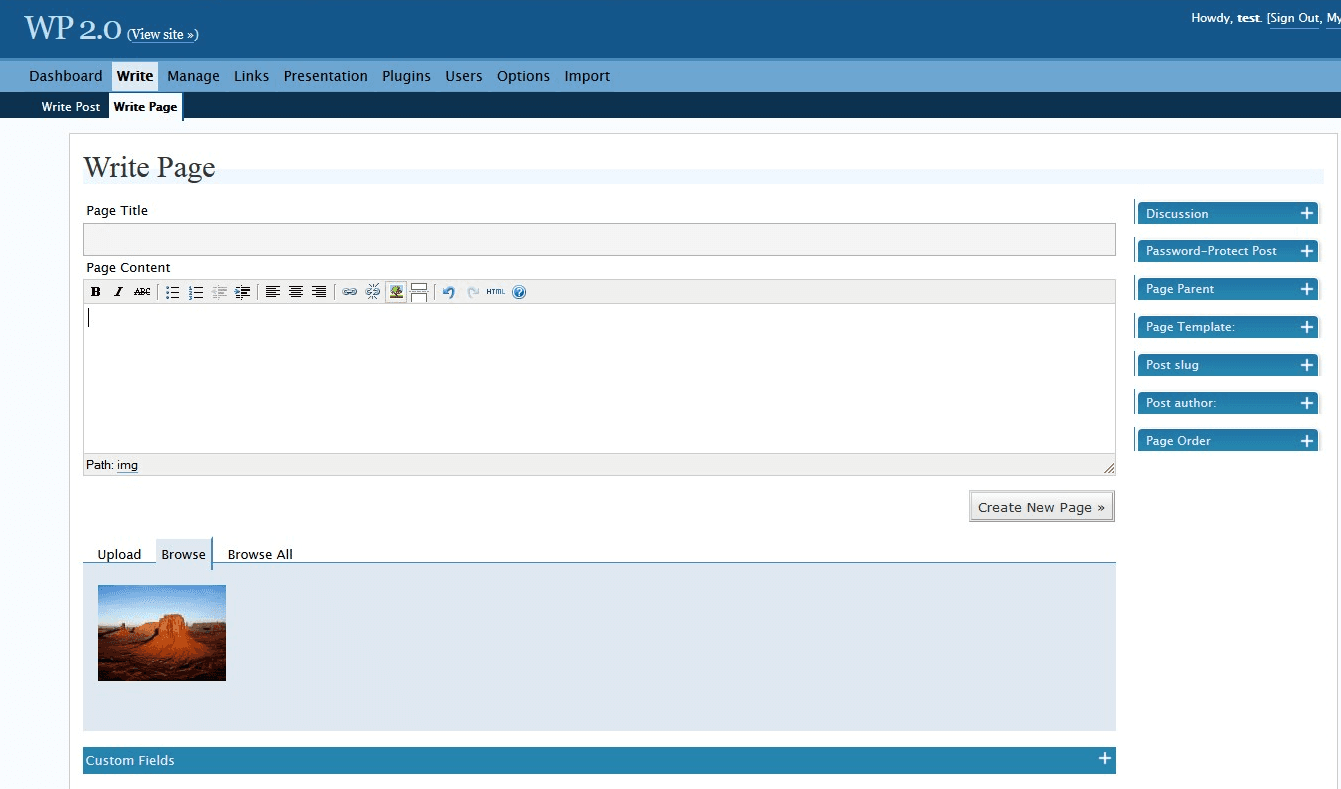
WordPress 2.0, 2005 (admin interface)
In the same year, Akismet plug-in for WordPress was launched in order to protect your site from spam comments.
2006 Updates
Founder of WordPress filed a trademark registration for WordPress and its logo in this year. WordPress releases 5 new versions in 2006 with slight changes. They contain fixed WordPress security issues and bug fixes.
- Version 2.0.1
- Version 2.0.2
- Version 2.0.3
- Version 2.0.4
- Version 2.0.5 (Ronan Boren)
- Minor feature enhancements
- Database speedups
2007 Updates
In the year 2007, WordPress 2.1 (Ella Fitzgerald) was announced with upgraded features. Tabbed editor (switch between WYSIWYG and code editing) with Autosave and spell check features was new. This version fixes security issues from previous one.
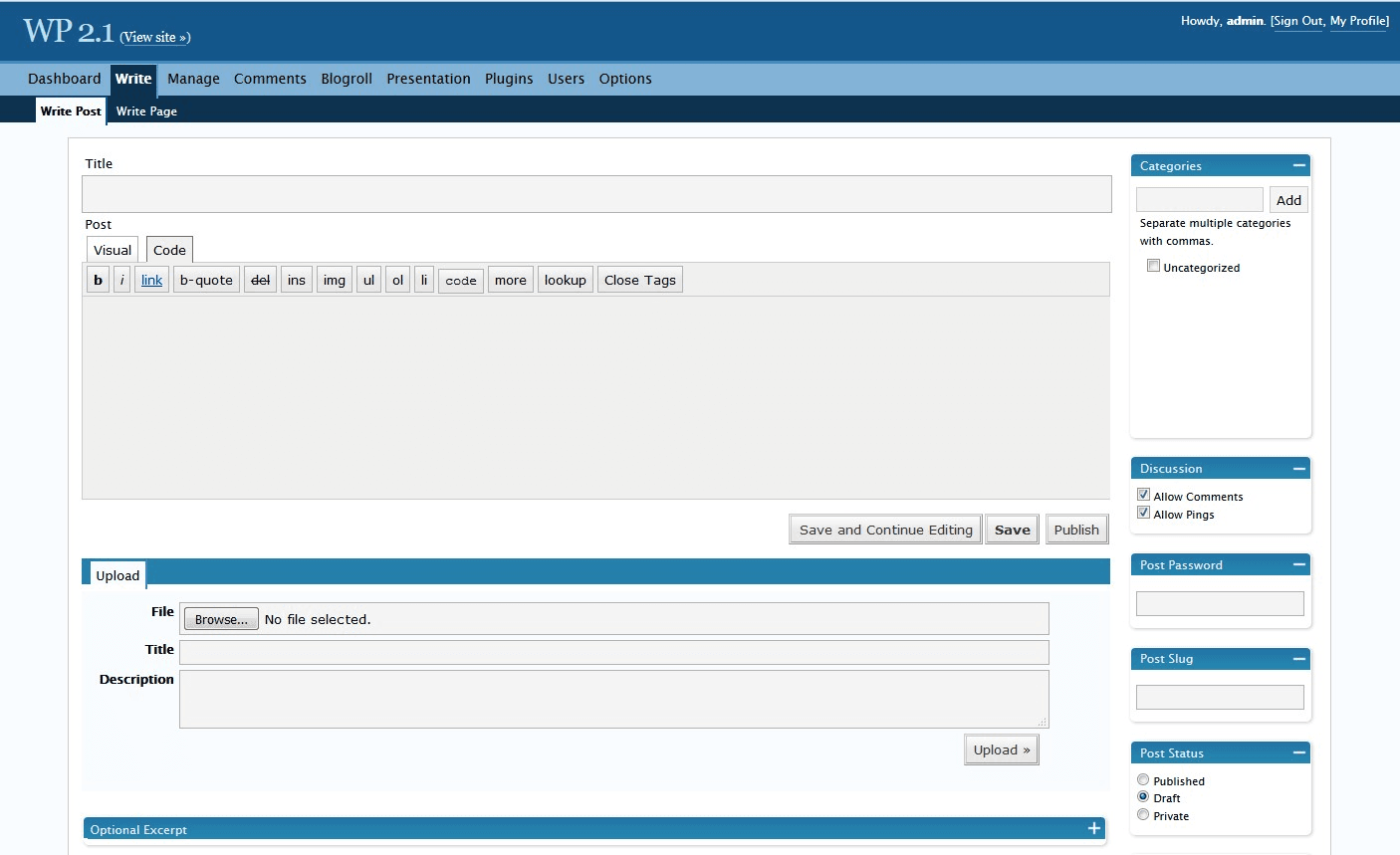
WordPress 2.1, 2007 (admin interface)
In WordPress 2.2 (Stan Getz), we can see some new attributes. These are – addition of Widget support, new blogger import, improved comment editing and automatic plugins deactivate.
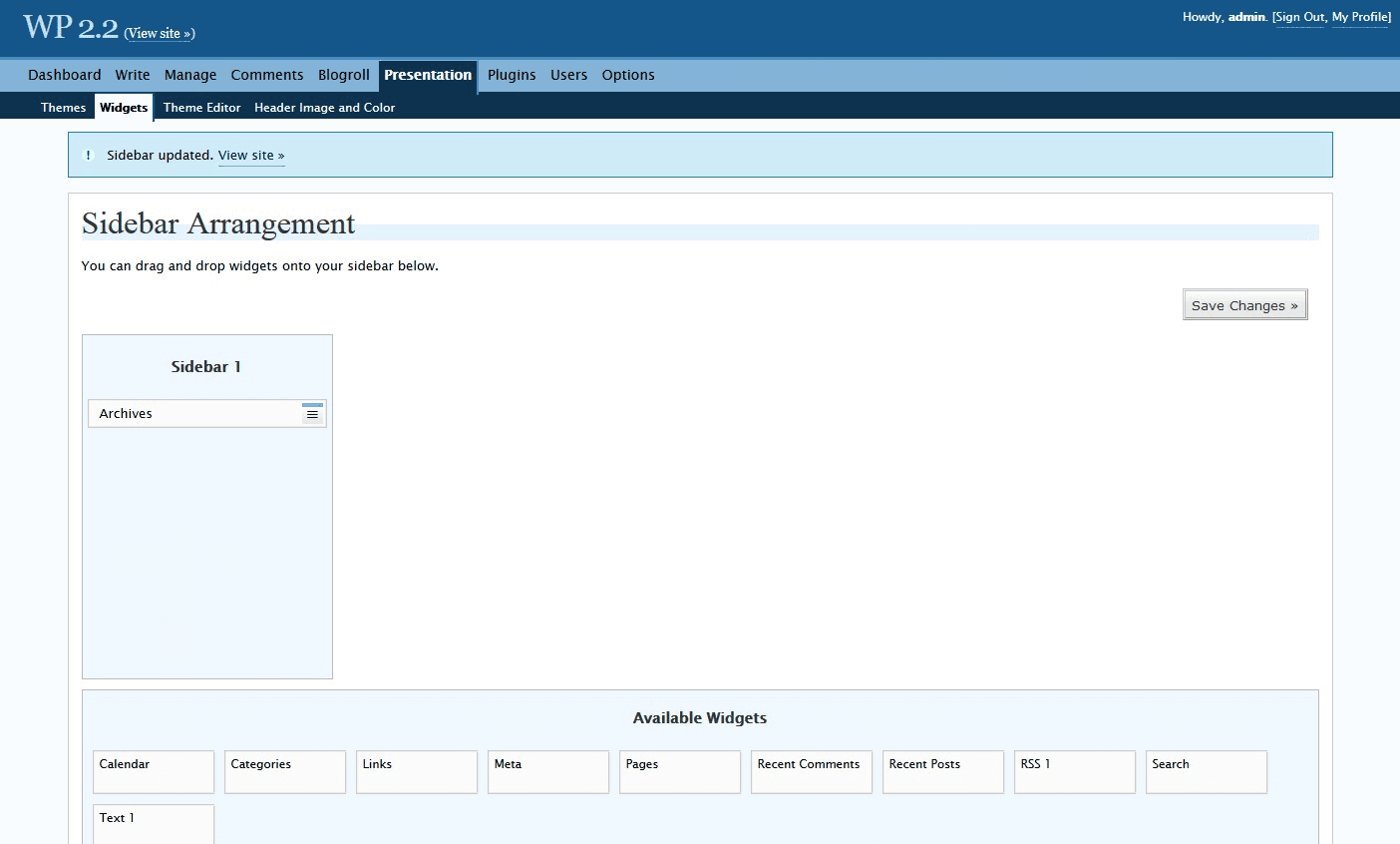
WordPress 2.2, 2007 (admin interface)
In WordPress 2.3 (Dexter Gordon), users can experience new features along with many security issues fixed. Users can add a tag in tagging field, get notification of new updates on the Dashboard, improvement in post and draft management, better editor field and pretty URLs.
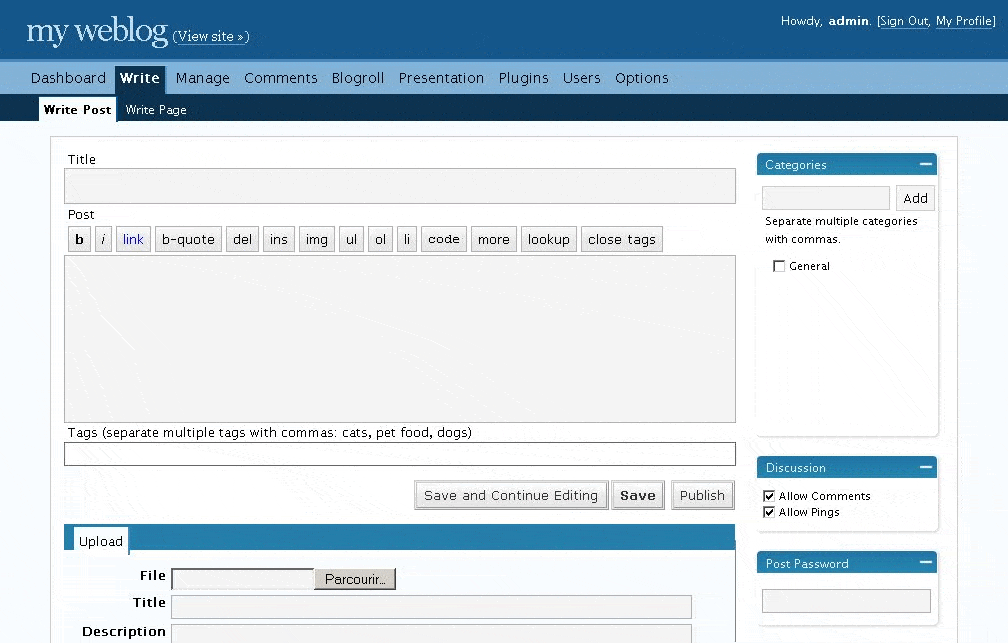
WordPress 2.3, 2007 (admin interface)
2008 Updates
In 2008, WordPress announces some changes/added features in version 2.5, 2.6 and 2.7.
In v2.5 (Michael Brecker), we can see a complete modification in the admin interface panel which was redesigned by Happy Cog. The Build-in gallery was added and dashboard system was upgraded with widget-based dashboard system.
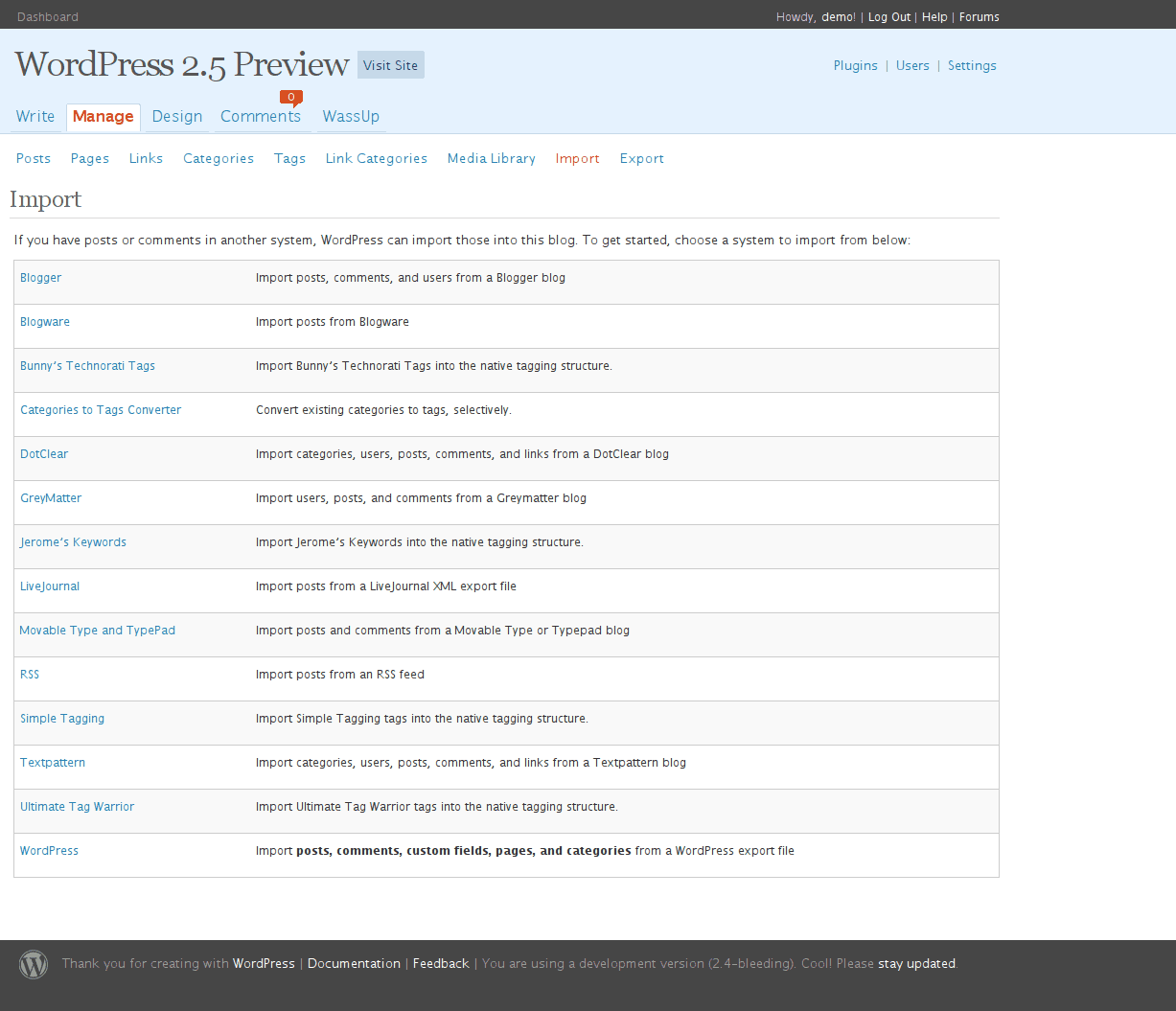
WordPress 2.5, 2008 (admin interface)
In v2.6 (Mc Coy Tyner), they added Press This bookmarklet in WordPress. This feature will help to create a new post from any social media. If you want to include your favourite video from YouTube in your WordPress Blog what you have to do is just click “Press This” from a YouTube. Then, it’ll automatically extract the video embed code to your blog. Wow, it’s so easy.
You can see other features like track changes to any page /post, preview your theme, word count to count the number of words in your post, Turbo feature was also included to let users use Google Gears.
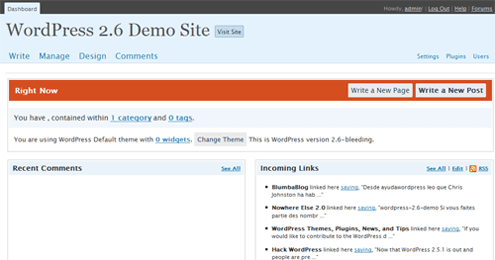
WordPress 2.6, 2008
In v2.7 (John Coltrane), the user can see a huge change in the admin panel. It was redesigned and was highly praised by WordPress Community. It also includes sticky posts, reply to comments from admin, batch and inline editing, keyboard shortcuts and comment threading.
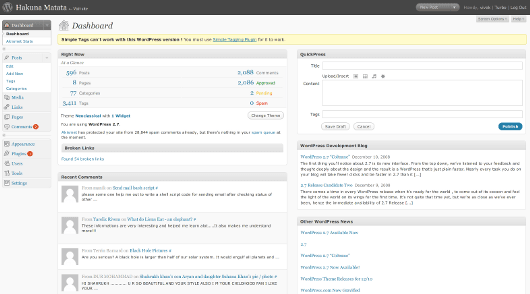
WordPress 2.7, 2008 (admin interface)
2009 Updates
Major updates of WordPress in 2009 includes 2.8 and 2.9 with some new features and bug fixing of the previous version.
The features of WordPress version 2.8 (Chet Baker) are improved Admin icon, fast loading of the admin page, new widgets API, menu reordering via a plugin, improved database performance and improved plugin search.
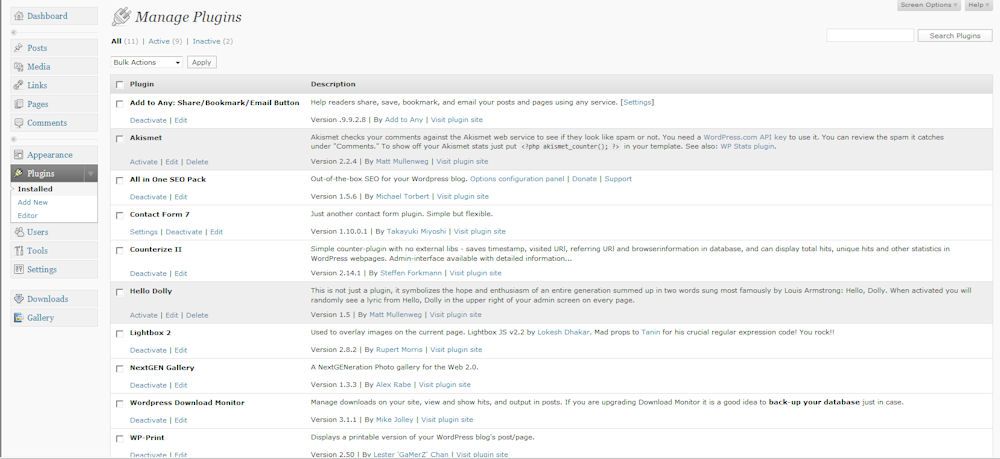
WordPress 2.8, 2009
The features of WordPress version 2.9 (Carmen Rec Men) are trash status for posts, pages, and comments with restore and permanent delete, image editing option, embed supports, open preview post in a new window, minify admin CSS and others.
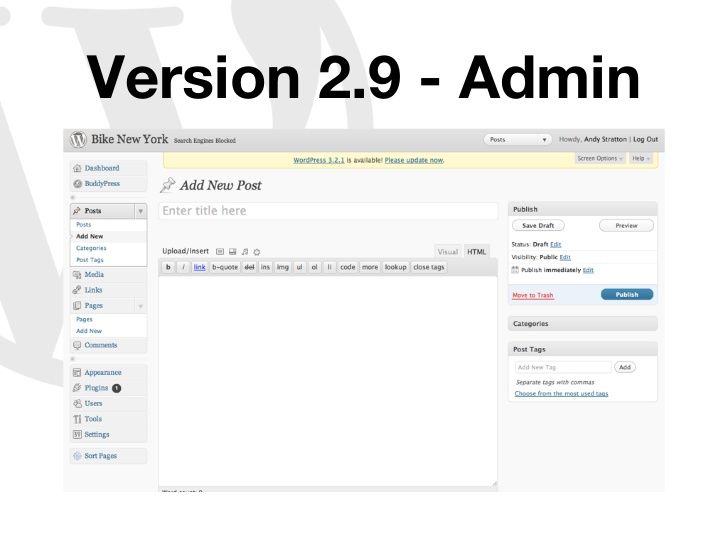
WordPress 2.9, 2009 (admin interface)
2010 Updates
Release of WordPress version 3.0 (Thelonious Monk) was a breakthrough as CMS (Content Management System) with the features like merging of WordPress and WordPress MU, default theme “Twenty Ten” was introduced, new Custom Menu Management feature to allow creation of custom menu, improved Custom Post Types and Custom Taxonomies including hierarchical support, bulk theme update, set admin and password during installation and new wp_login_form() to make login simple and use same the account from anywhere.
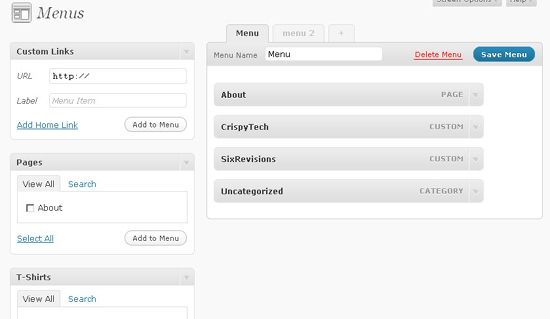
WordPress 3.0, 2010 (admin interface)
2011 Updates
Three major updates with 7 minor updates were released in the year 2011.
Highlights of version 3.1 (Django Reinhardt) include enable internal linking, an introduction of Admin Bar and Post Formats, refresh Blue Admin Colour Scheme, advanced queries, custom content type improvements.
Internal link helps to simplify search within a website.
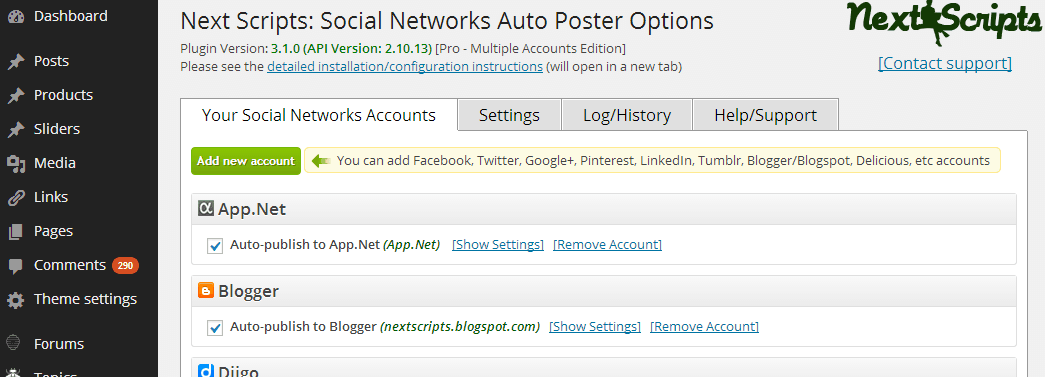
WordPress 3.1, 2011 (admin interface)
The main attributes of version 3.2 (George Gershwin) are the redesign of Admin Page, New Default Theme “Twenty Eleven” was made available, extended Admin Bar, reduce page speed and increased growing development of WordPress Community, enhance browser compatibility.
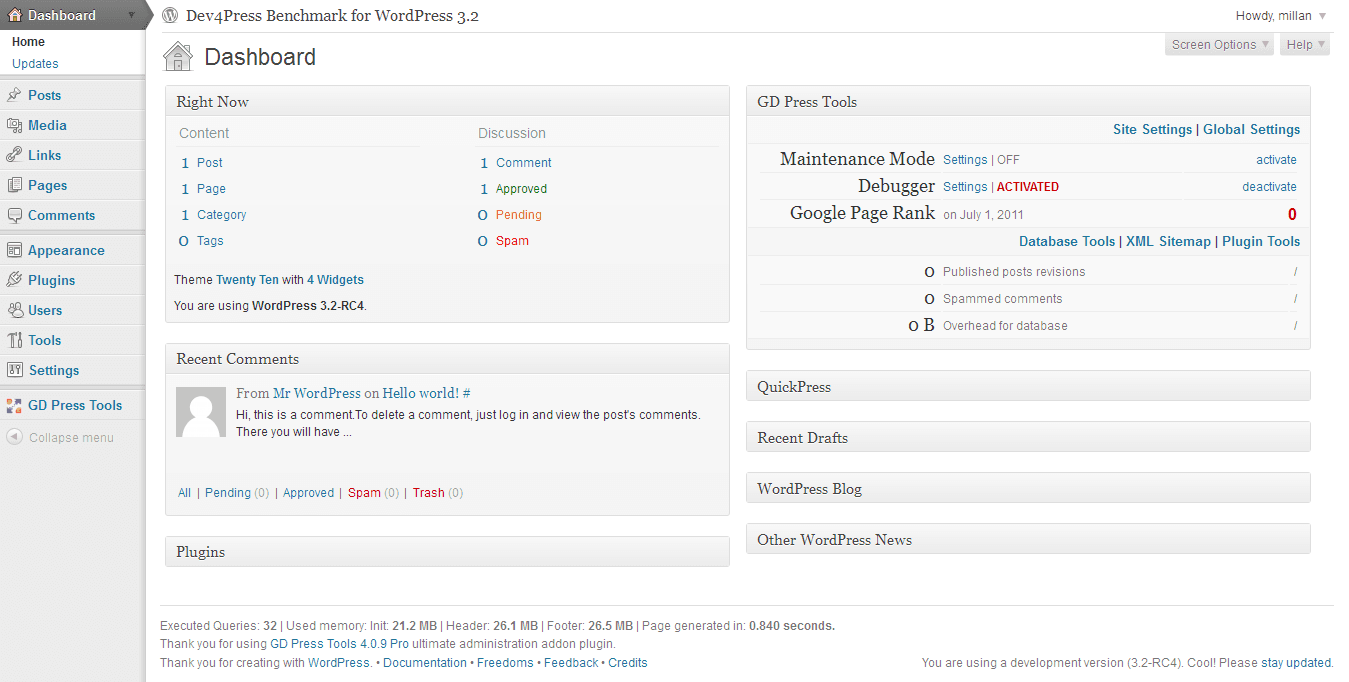
WordPress 3.2, 2011
The major highlights of version 3.3 (Sonny Stitt) are easy file upload, new Dashboard design with better content tools, updated user experience for the beginners.
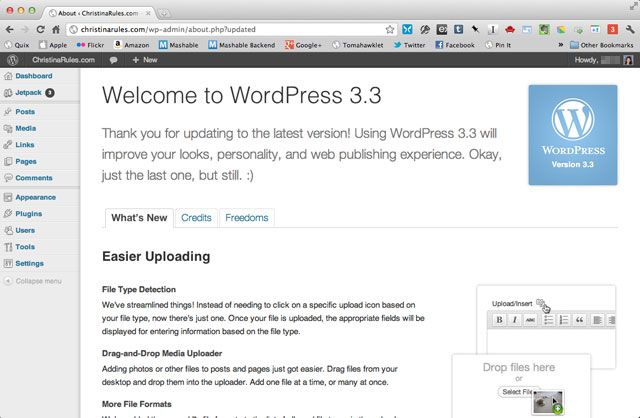
WordPress 3.3, 2011
2012 Updates
This year of WordPress seems to be focused on Customised Themes with the integration of social media.
The main features of WordPress 3.4 (Grant Green) are customised theme option, improved custom headers, media improvements and query improvements.
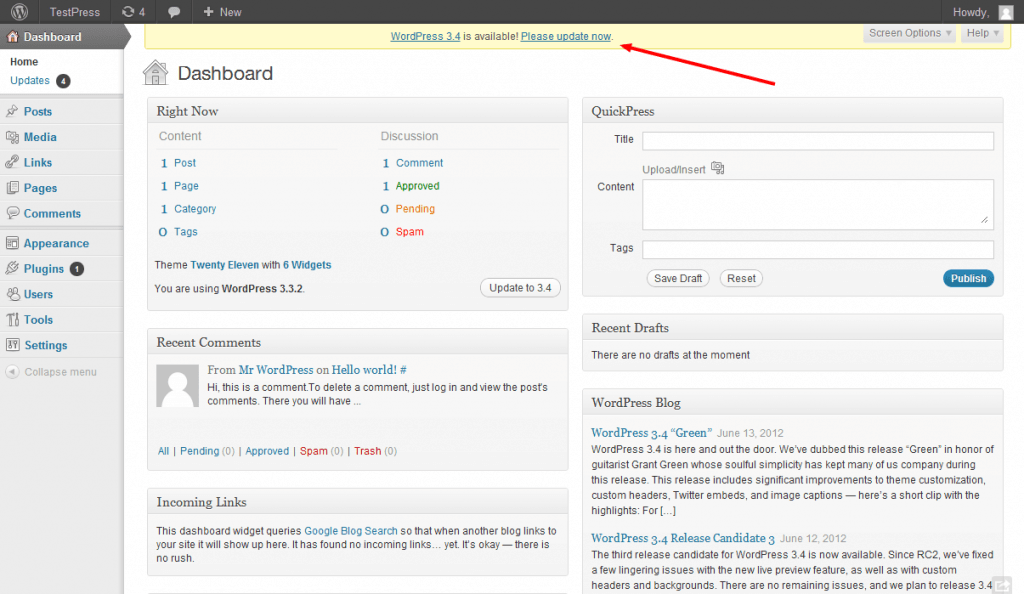
WordPress 3.4, 2012
The main features of WordPress 3.5 (Elvin Jones) are the new default theme “Twenty Twelve”, introduction to new media manager and admin enhancements.
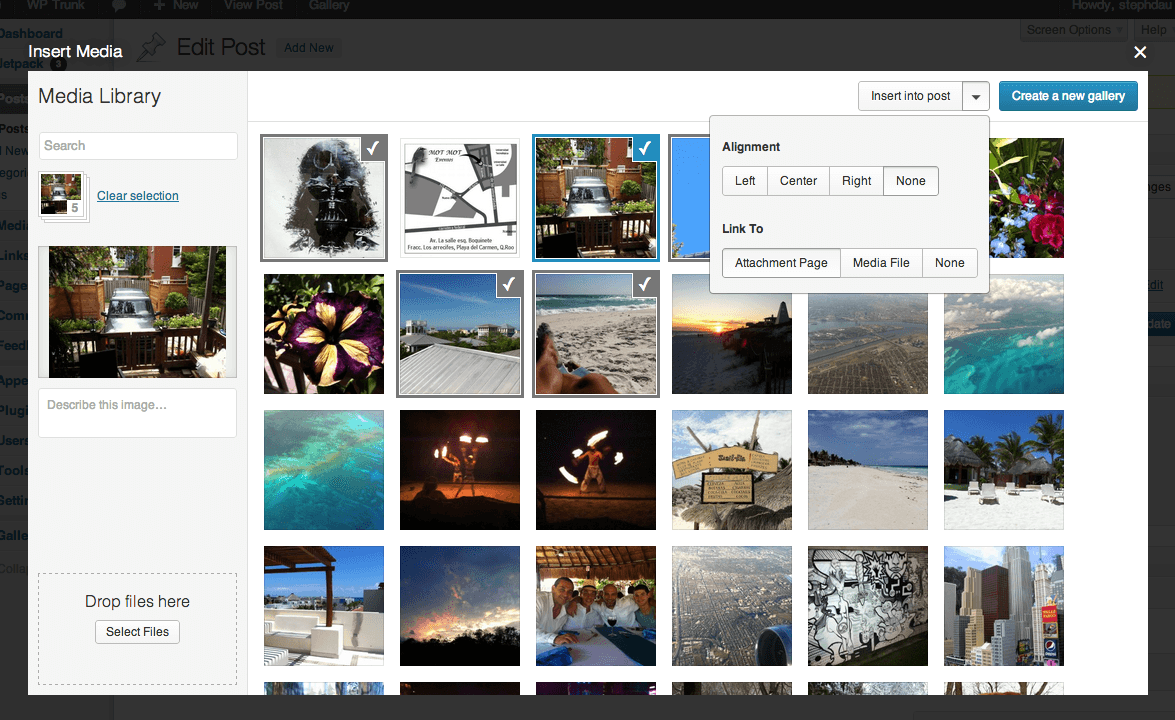
WordPress 3.5, 2012
2013 Updates
WordPress in the year 2013, came up with the new automatic feature which is similar to the Google Chrome browsers’ auto-updates.
A new version – WordPress 3.6 (Oscar Peterson) was featured in August 2013 with a beautiful UI. It includes improved Autosave feature, the new default theme “Twenty Thirteen”, advanced navigation menu screen, new audio/video APIs and audio/video preview on media edit screen.
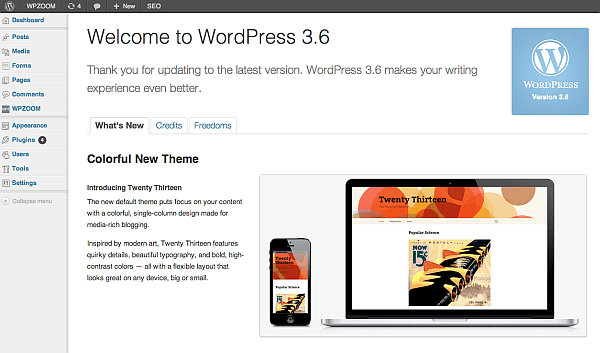
WordPress 3.6, 2013
WordPress community always tries to bring new for the easy user experience. In the new version 3.7 (Count Basie), they include Automatic Updates i.e. WordPress will automatically update new security releases if available. Another new feature is a Strong Password Meter which will measure the strength of your password to encourage users to use strong passwords. It has improved search results and improved localisation feature with automatic installation of a right language other than English.
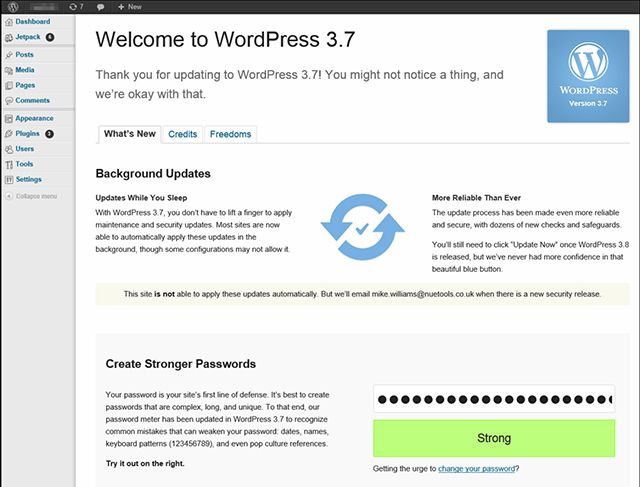
WordPress 3.7, 2013
As the demand for WordPress increases, developers tried to bring user-friendly features. In WordPress 3.8 (Charlie Parker), they brought the new UI with beautiful colour contrast, clean typography and responsive interface which was amazing for better usability. The New Default Theme “Twenty Fourteen” was also made available with the magazine based theme. It facilitates you to choose a grid or a slider to display the content on your homepage. WordPress made responsive design and improve page speed.

WordPress 3.8, 2013
2014 Updates
We came here in 2014, where WordPress had already traced a path to success by gaining popularity and attracting many users. So, what features appear in this year, let’s figure it out.
In WordPress 3.9 (Jimmy Smith), an automatic update was changed into the manual update. But, more new features were added for better refinement of the system. Revamp of media experience with easy editing of the images, easy image upload with drag and drop feature, improved visual editing and addition of simple audio/video playlist on your page. It also includes better theme browser, the addition of Live widget and header preview.
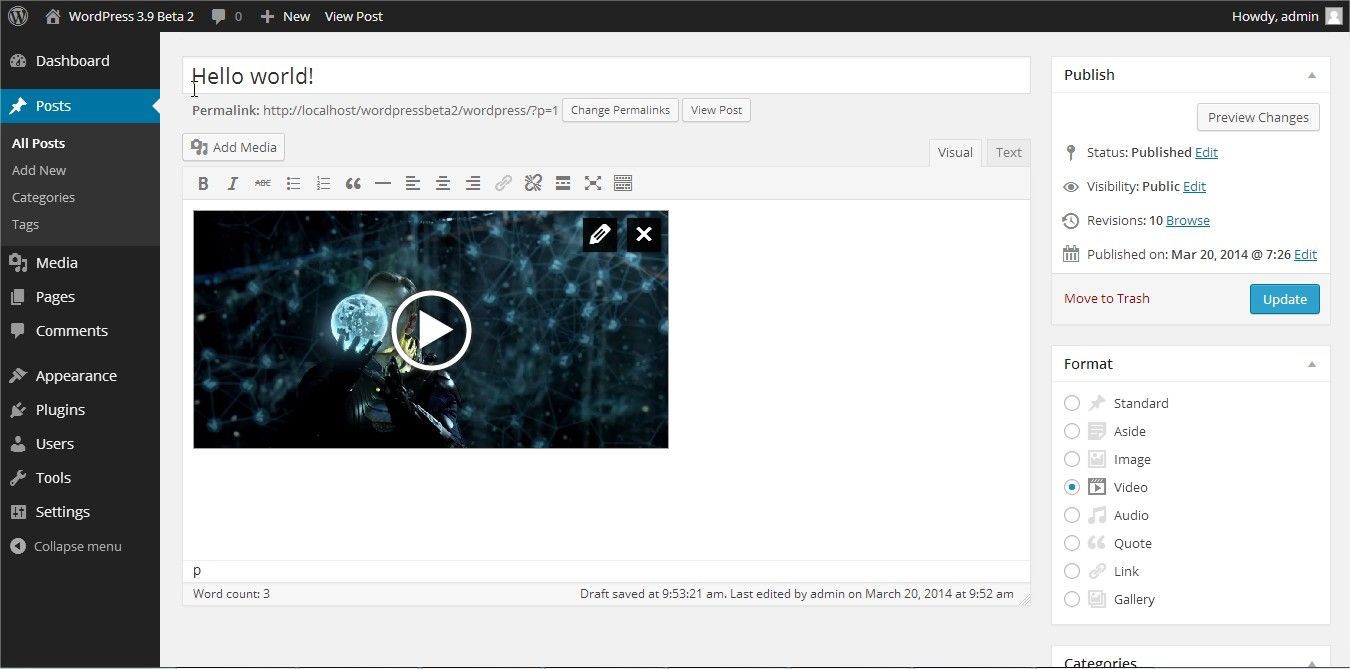
WordPress 3.9, 2014
The new version of WordPress was released on September 4, 2014, with bug fixes. The main highlights of WordPress 4.0 (Benny Goodman) consist of:
Selection of preferred language during the installation process. You can easily change your language after successful install of WordPress from the setting in your dashboard. Next feature is better media file management with a new Media Grid view option. Another feature is upgraded Content Editor with a visual preview of the embedded content. Installing and finding plugins is made easier with an improved plugin install screen.
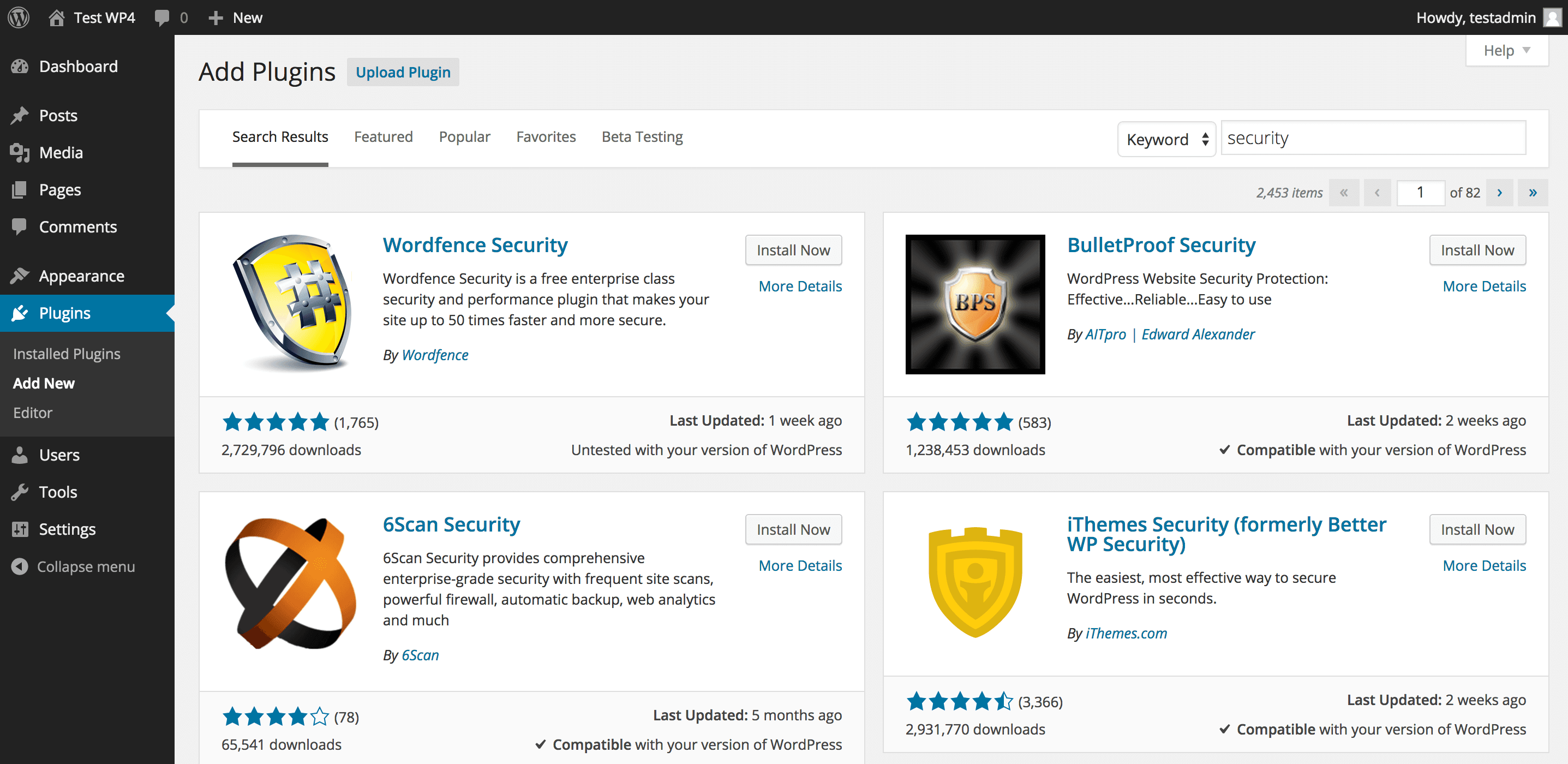
WordPress 4.0, 2014
WordPress community seems to be more active and dedicated to their work. With the release of 4.0 in September, they release another version 4.1 (Dinah Washington) in December 2014. This version mainly focuses on user’s writing. Some major updates to this version include the announcement of New Default Theme “Twenty Fifteen” which is blog-focused theme, appearance of Distraction Free Mode that helps user to more focus on writing, the availability of an inline toolbar for quick access to image editing and option to switch user preferred language on the General Setting screen.
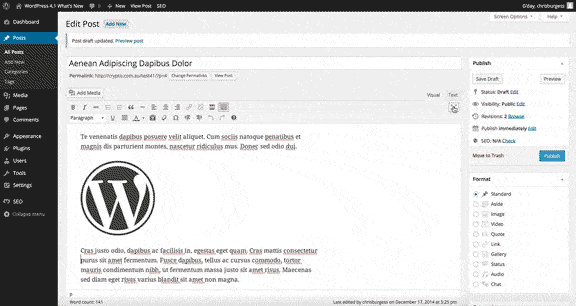
WordPress 4.1, 2014
2015 Updates
With the new updates in WordPress, the websites are tending to be more user-friendly than before. The user can easily share any contents (video/image) on any social media and also can use their native language for their convenience.
WordPress 4.2 (Bud Powell) is the major update of WordPress in 2015 with the intention to support the global communication and sharing. Let’s see its features:
- New and Improved Press This
In your dashboard, add Press This (in Tools menu) to your browser bookmark bar and make your sharing faster and easier. If you find anything interesting on the web and you want to share it on your blog, simply click on the Press This bookmark. Then you’ll see your WordPress post editor where you can easily edit and publishes your content.
- Easy switch between installed themes in the Customizer
You can easily browse and preview the best theme for your site before it publishes on the web. Make sure the use of the best theme for your site.
- Added improve emoji support
Emojis are fun and easy to express your feelings than writing a text. WordPress includes emoji support feature in this version. So, you can create more creative and entertaining content using emoji.
Beside emoji, WordPress also supports a host of new characters including Chinese, Japanese and Korean characters, musical and mathematical symbols and hieroglyphs.
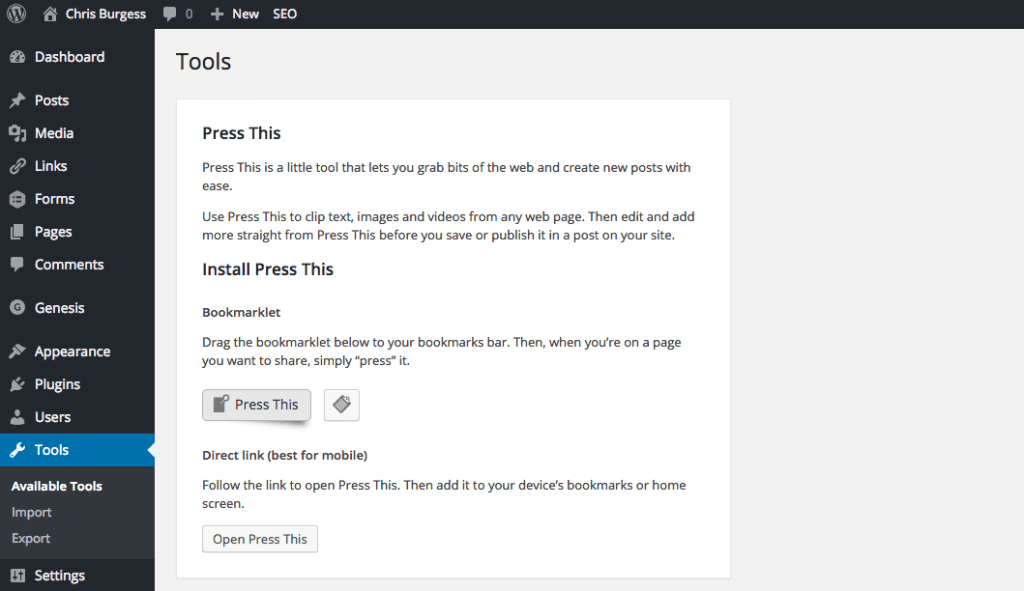
WordPress 4.2, 2015
WordPress releases its new version 4.3 (Billie Holiday) to make the user experience more easy to format the content and customise the site. The main features of this version are:
- Give access to reset your password and improves the way the password is chosen and changed
- Site owners can manage their site’s favicon on the desktop and mobile
- Users can use either Text mode or Visual mode in the Editor
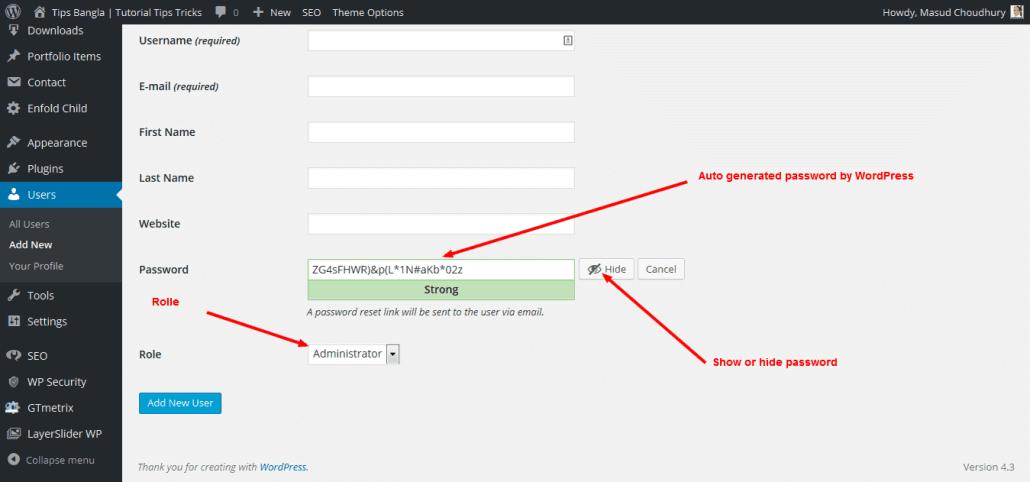
WordPress 4.3, 2015
WordPress set its new version 4.4 (Clifford Brown) on December 8, 2015, with the purpose of enhancing the responsive aspect of the site. It includes new features like – an introduction of New Default Theme “Twenty Sixteen” with the classic blog theme, improved Responsive Images and better embed your content – user can easily allow embedding their posts on the other sites.
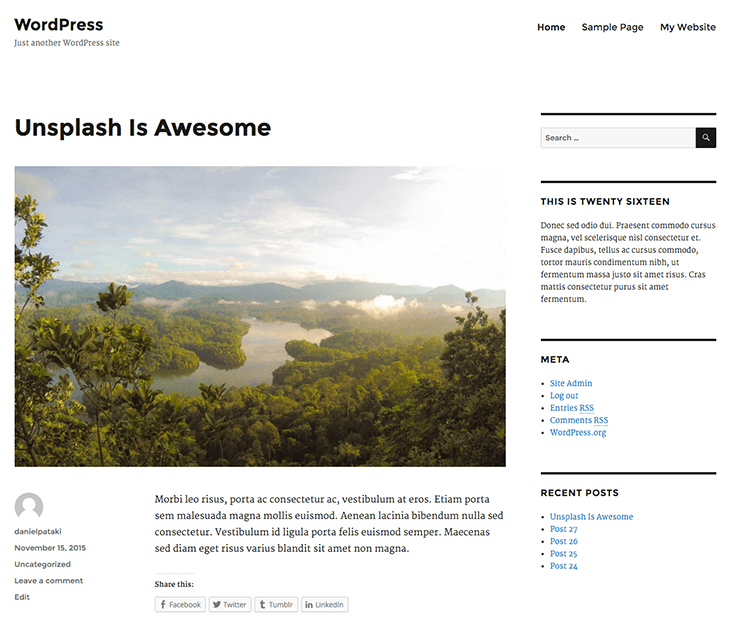
WordPress 4.4, 2015 (Twenty Sixteen-default theme)
2016 Updates
Like the previous years, WordPress had brought something useful and interesting features in 2016. Then, what are the highlights of this year? Let’s have a look on it.
In WordPress 4.5 (Coleman Hawkins), we can see these features: Addition of Device Previewer buttons for Responsive preview in different devices, a revamp of the visual editor, refinement of the comment moderation screen, an addition of inline text shortcuts and facilitates user login with the email.
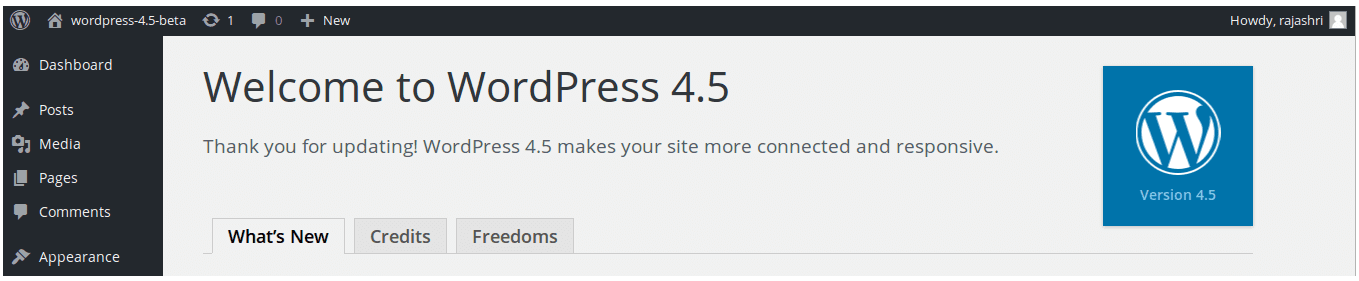
WordPress 4.5, 2016
Highlights of WordPress 4.6 (Pepper Adams) are:
- Shiny Updates v2 to simplify your workflow
From onwards, you don’t have to wait long for your plugins/ theme install. WordPress has now upgraded, install/update speed faster.
- Improved Native font supports
- Improved Editor with the recovery mode and updated emoji supports
The WordPress Visual Editor has the ability to highlight the broken link or improper URL (as shown in below image). It also provides autosave to your content and helps in the content recovery.
- Advancement in import accessibility
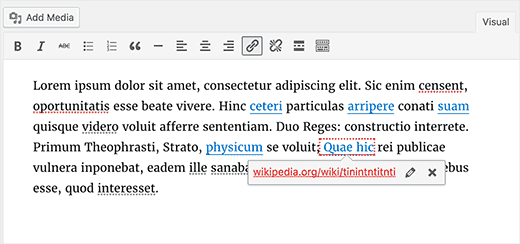
WordPress 4.6, 2016
Highlights of WordPress 4.7 (Sarah “Sassy” Vaughan) includes introduction of New Default Theme “Twenty Seventeen” which focuses on business website, improved and smooth Navigation Menu with the ease of adding new page while creating menu , addition of Video Headers to support video on your site, custom CSS to add style on your page with a live preview, PDF Thumbnail preview helps with document management, improved Editor, building WordPress REST API endpoints, allow user to switch their preferred language.
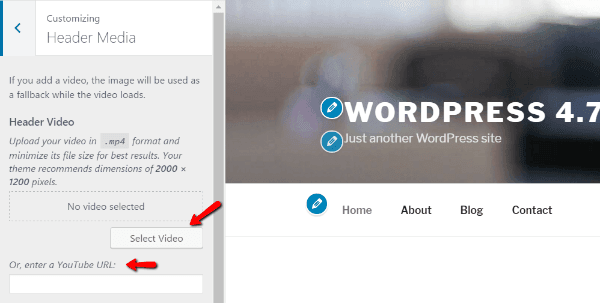
2017 Updates
On Jan 11, 2017, WordPress released its version 4.7.1 with eight security issues and bugs in v4.7.
On Jan 26, 2017, WordPress 4.7.2 was released. It was published with the solution of three security issues in earlier versions.
WordPress recommends its user to update their versions to make their site more secure.
These all are major updates of WordPress. However, minor changes lead to major. So, WordPress also released its minor updates each year in order to solve bugs and issues detected in its previous versions. To take use of all the features make sure to update the PHP version to the latest as well.
With all the new improvements and advancements in WordPress, user satisfaction and expectation are rocketing. Then, what more WordPress is bringing in the coming year?
If you are a WordPress user and have some sort of ideas, then you can also contribute to the WordPress community and share your ideas for future releases in the bug tracker.
Hopefully, I think I was able to include all the features of WordPress until now. If you think anything is missing, I’d love to hear it from you.