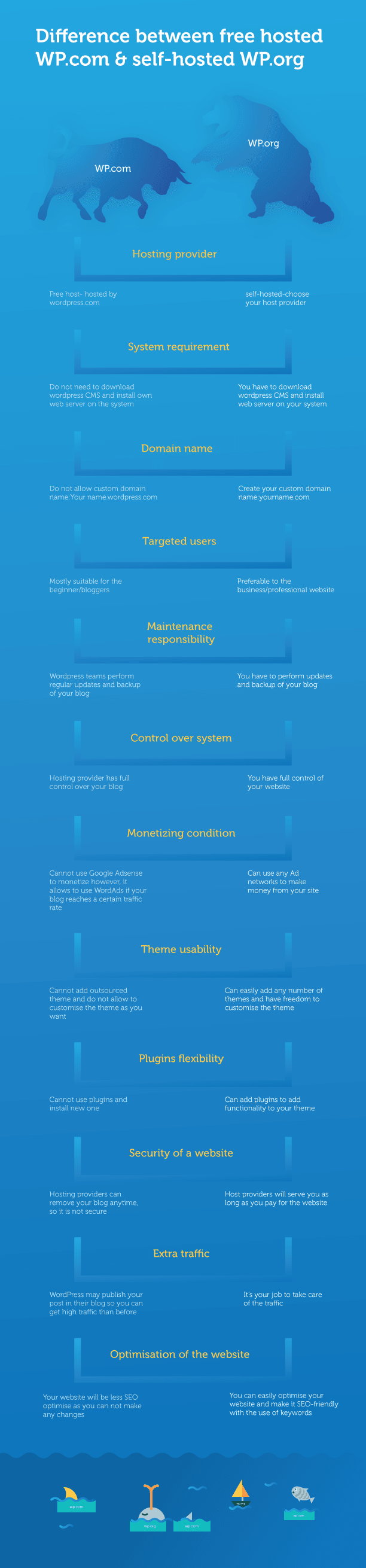Difference between free hosted WP.com & self-hosted WP.org

Blogging is an interesting job if you love to write. And those, who are interested in blogging, might have pursuit different blogging platforms to find the most reliable and most favourable one on the web. In their research, they may find Blogger, Tumblr, Squarespace and WordPress as the top Blogging platform. Among them, WordPress is the most popular and trending platform (powers 27% websites) for different websites besides blogging.
In your run, I think, the term WordPress.com and WordPress.org has come frequently. And many people may feel confused with it.
In this article, I try to crack the possible differences between WordPress.com and WordPress.org.
Are you guys ready to go along with me?
Ok, let’s get started.
Definitive difference:
WordPress.com
WordPress.com is a commercial site hosted by Matt Mullenweg and his team with the intention to serve free hosting services to the users. Hence, WordPress.com is a free hosted service which offers limited functionality. Users need to create a free account to access free hosting service. But, they don’t need to install any software or web server on their system.
It allows the user to choose their domain name but restricted to use a custom domain name. And their domain name looks like YourCompanyName.wordpress.com. It focuses on building a beautiful blog without a headache.
WordPress.org
WordPress.org is a self-hosted service of WordPress which provides the convenience of installing free WordPress software. It is the platform to learn new things. Users don’t need to create an account to install WordPress software and a web server on their system.
Since users have to choose their host provider, so, they have full strength to choose and use their custom domain for their website which looks like YourCompanyName.com. It focuses on building the required website with a little technical knowledge.
Assistance difference:
WordPress.com team assist all the users for a regular update and regular backup of the system. So, users don’t have to bother with this subject. It will automatically integrate your website with the social media (Facebook, Twitter, LinkedIn, others). Your system security will be handled by WordPress.com. It provides Personal support and WordPress.com forums to help users.
On the other hand, users of WordPress.org must perform their system updates and regular back-up by themselves. They have to install respective plugins to integrate their site with the social media accounts. They need to apply different security tips to secure your website from hackers. For any difficulty, users can visit the WordPress.org support forum and ask for help.
Flexibility differences:
WordPress.com provides limited use of themes. Users neither can customise the provided theme nor can add the third party theme for their website. It won’t allow users to install plugins. It also restricts the user’s access to the database. So, we can say WordPress.com provides rigid service to the intermediate/professional users. This shows WordPress.com is more feasible for the beginners who want to start their blogging career with no or little technical knowledge.
However, WordPress.org shows the opposite nature. It provides plenty of free and premium themes. Users can customise themes to give a unique look to their website. They can also add third party themes on their system. They can install any number of plugins to expand their functionality. The basic plugins that every website must have to include Security plugins, Cache plugins, SEO plugins, Backup plugins and Social Media plugins. If users have programming knowledge, they can change the code as they required. WordPress.org does not limit users reach to access the database. Thus, we can say WordPress.org has provided greater flexibility for professional bloggers to corporate/business websites.
Ad supportive differences:
You may have heard of making money using the WordPress website.
WordPress.com will publish unnecessary ads on your page and earn money by utilising your space. But, it will not allow its user to use the space for advertising. Using a free host service means the service provider has rented his space for you. So, WordPress.com does not support users to use this feature. Because you know, you cannot add plugins to your website. It allows you to use WordAds plugins on your website only after your blog reaches a certain traffic rate per month.
While WordPress.org fully supports your website to make money. And you do not have to stress yourself with the irritating advertisement anymore. You have full control of your website. You can use plugins like Google Adsense, Amazon Associates Link Builder, Adrotate and WordAds on your website to make money by using own ads or through commission-based ads.
SEO and web traffic differences:
For the user of WordPress.com, WordPress team may choose the users’ post to publish on their official blog which will drive extra traffic. This is a good point of using WordPress.com. But the user cannot utilise the strength of SEO on their website. It seems like SEO optimisation is impossible for WordPress.com user.
While for the WordPress.org users, they are responsible for enticing more traffic to their blog. They can use different SEO strategy like keyword research, content writing, online marketing, link building method, etc. to build their image. And they can drive web traffic progressively. So, a powerful SEO technique on the website can successfully convert your visitors into leads. This is an effective feature of WordPress.org.
Which one is better WordPress.com or WordPress.org?
As I had already mentioned that WordPress.com is more suitable for the beginner bloggers and WordPress.org is best suited for the professional bloggers or websites. So, I’d suggest, analyse your requirement, then know your potentials and make your decisions.
If you want to start with WordPress.com, then go for it without any hesitation. Because later if you change your mind then you can easily switch your website from WordPress.com to WordPress.org. Or, WordPress.com also provides its premium package for upgrading its functionality which is more expensive ($99/year) than comparing to WordPress.org.
If you want to create your website with WordPress.org, you need to know the total expense in creating a website. And here is a minimum cost of choosing a domain name and a hosting provider preferably managed hosting solutions.
- Choosing a domain name (min. cost $10-15/year)
- Choose a web hosting provider (min. cost < $10/month)
After reading this article, I think you’re able to differentiate WordPress.com and WordPress.org. And you can easily choose the best one for your website.