How to Test Your WordPress Performance Like a Pro?

Change in site performance can directly impact site rankings. Many people don’t know about the change in site performance because it is working fine for them i.e. on their servers
That’s why it is important to test site performance properly from time to time to ensure that the site offers the same performance to all users
In this article, we are going to discuss some of the best ways to check WordPress site performance. We will be using site performance tools to make sure that these websites don’t become faster but we can also see what errors are causing slower performance in the first place
Ways to test WordPress Performance Like a Pro
Here is a list of ways to test your WordPress performance like a professional. Let’s go through each step in detail
1. GTMetrix
First thing first. Test your website performance with the latest tools like GTMetrix. We are using GTMetrix because it is one of the most prominent performance testing tools on the market. It is used for testing the performance of eCommerce stores, websites, web apps, and even affiliate websites.
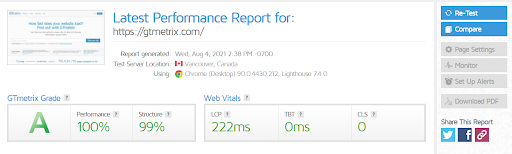
Since GTMetrix offers two different test reports i.e. GTMetrix grading and Core Web Vitals, you don’t have to do any other test for your site’s performance. It also recommends ways to improve your site speed
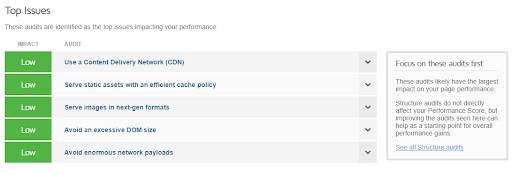
If all the boxes in the ‘Issues’ corner are in green, then the site doesn’t have many issues available. If there are issues, you can easily get them solved. That is it
2. Pingdom
Another great speed testing tool you can use to test your site performance is Pingdom. Pingdom offers its own grading for site performance and it tests page size and time to first byte (TTFB)
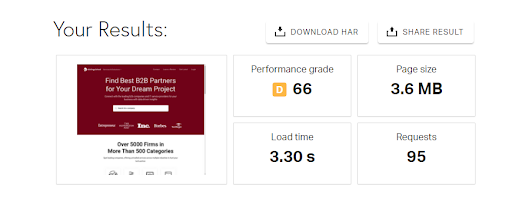
This tool also tests the number of server requests that a browser sends to the server to get data. Make sure that the speed testing tool has a better performance grade. In our case, it is D, a poor grade for a website. You need to make sure it is A or B.
Similarly, make sure that the page size is less than 1MB in size. If it is more in size, the website will take a lot of time to load and the performance will be really slow
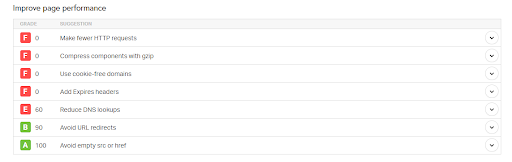
Pingdom also offers ways to improve site performance. As you can see, it has offered page performance issues that can be fixed by the site owners to get a speed boost
>>> 2X Your WordPress Website Performance. Get Help From Experts Today
Google Pagespeed Insights
Google pagespeed insights is the most recommended performance tool for users who want to evaluate their sites’ performance. Google pagespeed insights is a great platform for testing both Mobile and Desktop site performance
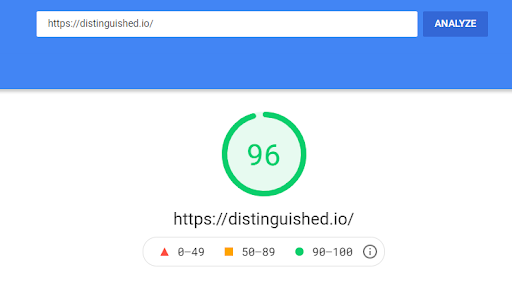
As you can see, the site in focus has a great Desktop performance score but a poor Mobile performance score
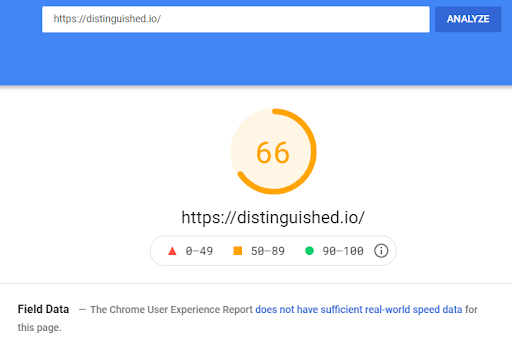
Similar to other performance tools, Google pagespeed insights tool also offers recommendations for the users. These help the users make better decisions about how their websites load on the user’s browsers. In this case, you can see the site has a terrible First Contentful Paint (FCP) score. This means that the first element on the site takes around 3.2 seconds to load on the browser. This should be improved by the site owners
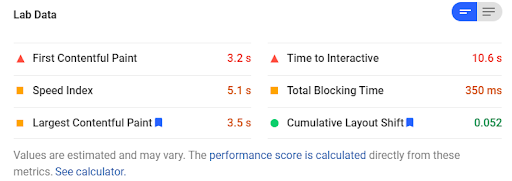
Google pagespeed insights tool also offers recommendations under the ‘Opportunity’ tab to the users. This way users can easily increase their site performance with the right recommendations. Learn more about scoring 100 on Google PageSpeed Insights.
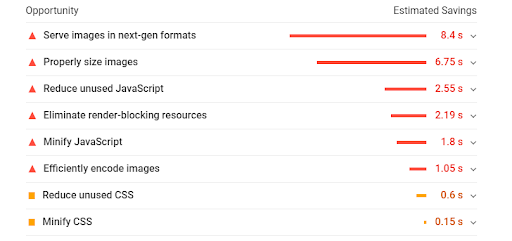
You can also get to the same pagespeed insights tool if you use Google lighthouse. Google Lighthouse extension is already included with Google Chrome and you can start it by going to the Page Inspect tool in your browser. Now click on ‘Lighthouse’ to test the site performance
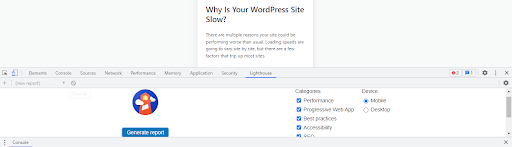
WebPagetest
Web Page Test is a great tool by Catchpoint. It lets users easily test the performance of their website and find recommendations that can help them increase it easily

The page speed test checks for multiple factors that can influence the website speed. These include security, first byte time, image compression, cache services, and CDN
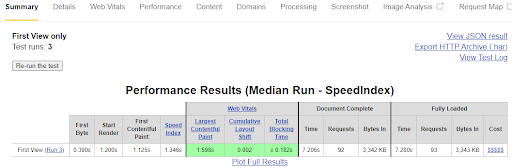
The site runs three tests including Core Web Vitals, Full page load, and DOM Content Load. These are the three tests that the site performance tool in reference checks. It then presents a detailed report about the website to the users
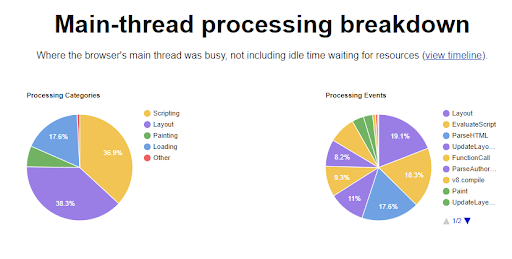
There are a number of threads on a website. You can see the complete detail of the threads that are running on a website. You can see what is causing the most issues on the site and how to fix them easily
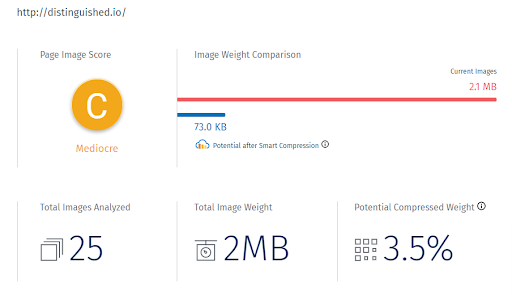
It also checks for images or the total weight of the image assets on the site. The page performance test checks for the total image weight and how much of these images can be compressed.
Geekflare TTFB Test
Last but not the least, another important factor in site performance is the TTFB test. Geekflare offers a fairly simple test to check site performance.
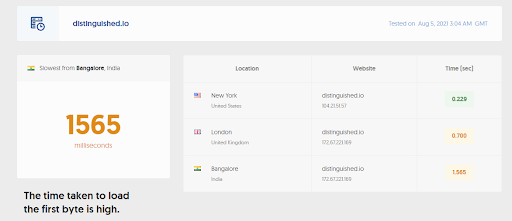
This test shows how much time it takes for a user from one location to get the first byte loaded from a website.
In our case, it takes 0.200 milliseconds to load from the US but over 1565 milliseconds to load from India. What this shows is that the site should have a CDN in place that can improve site performance overall
WordPress Site Performance What to Test?
You need to test a number of metrics on the site to ensure that it is working properly. The first thing you need to test on your site is the Core Web Vitals by Google. It includes three core metrics including FID, CLS, and LCP
Apart from these core metrics, check TTFB, Image weight, and content compression to see if your website works well
Make sure that you test for all these metrics from multiple locations around the globe to ensure that all visitors from different countries can visit your website easily
Apart from all this, you should also check the user journey of the website to check that all users are reaching their goal and there are no obstacles in their way.
Related blog: Best WordPress Developer Tools
Bottom-line
These are some of the best ways to test your WordPress performance like a pro. If you are not sure how to test your site performance, you can get help from professional WordPress experts
We are WordPress experts that will not only help you test your site performance but also offer support services for WordPress sites, it so that you can get higher rankings, better visitors, and qualified leads for your business
