Why You Should Keep your Store Updated?
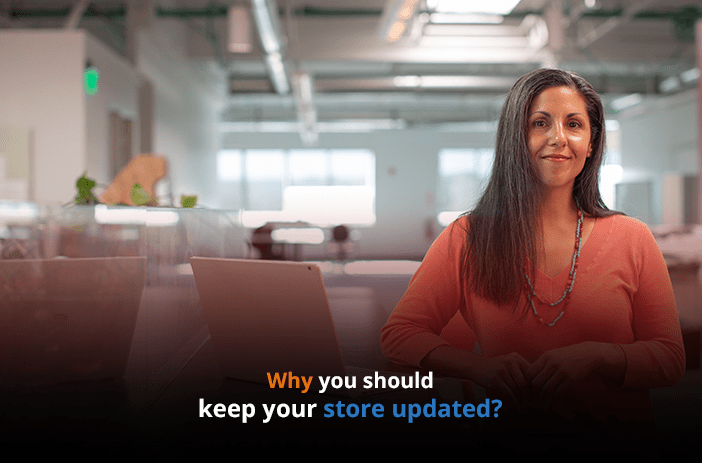
New store owners often ask the questions ‘should we update our WooCommerce store regularly?’
There is no one answer to this question. We, as a Sydney WooCommerce Development Specialists suggest to keep the store updated because it can provide the website benefits that can directly impact the business’ bottom-line aka profits.
In this article, we will discuss some of these factors and how they can directly translate to sales. But before we get to that, it is important to understand the nature of WooCommerce updates and how they impact your store performance and user experience.
What are WooCommerce Updates?
WooCommerce provides updates from time to time to update site performance, save from security hacks, and enhance user experience. This year it has announced over 30 updates for WooCommerce packages.
Sometimes WooCommerce updates are major and directly changing some functionality in the software. At other times, they are some patches that are removing a loophole or fixing a bug available in the software.
It is essential to know about the latest WooCommerce updates in detail before deciding if they will be any help to your store.
Reasons for Keeping WooCommerce Store Updates
Building eCom sites on WooCommerce has plenty of benefits. Since WooCommerce is not just an eCommerce software but a complete content management system, it can directly help your store performance. Let’s learn how WooCommerce store updates can help your store improve promotion and generate more sales.
1. Updates Keep Your Content Fresh
WooCommerce updates make it easier for crawlers to access your website. Most of the time slow websites have orphaned code that makes it harder for Google crawlers to access a website. When the WooCommerce store is updated on a regular basis, it becomes easier for the search bots to crawl pages. This means the content remains fresh and becomes a source of the constant stream of traffic.
2. Updates Keep Your Safe from Security Issues
One of the most important reasons to get WooCommerce updates is to keep your website data safe from hackers and cybercriminals. WordPress releases over 100 updates per year related to security issues. WooCommerce releases over 30 updates related to security issues per year. This just indicates why it is always so important to keep your WooCommerce website updated.
Get Your Store’s Security Issues Fixed. Get in Touch to Know More.
3. Updates Improve Site Performance
WooCommerce updates are a sure-fire way to improve site speed and performance. Check any WooCommerce store that ranks well and loads faster, and you will see they are using the latest version of WordPress and WooCommerce. You can use the view source functionality to check the WordPress version on the website. Or, you can check the website RSS feed. Simply type SITENAME.com/feed in the browser. Now search for the following:
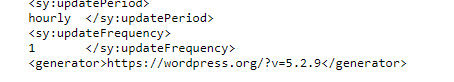
As you can see, the WordPress.org version installed on this sample website is 5.2.9.
4. Updates Can Lead to Better Design
WooCommerce updates are either focused on site-wide customizations or security. Site-wide customizations can help your website improve its design. For example, last year WordPress introduced the Gutenberg block editor that replaced its WYSIWYG editor for good. The new plugin automatically includes a page builder that can help you change the way you create product listings.
Just make sure that you don’t update the store instantly when a new update is released. Instead, wait for a few days to see if it impacts websites negatively. You can also try to update the store in a staging area. This will help you indicate if the design works flawlessly after the update is implemented on your WooCommerce store.
Test WooCommerce Store Updates in a Staging Area. Contact Us for Website Support in Sydney
5. Updates Help with User Experience
Design and user experience are directly proportional. So, if a website has a smooth design, it is guaranteed that the user journey will be flawless. You can also check this by adding heatmaps to your website. Both Hotjar and Microsoft Clarity offer free heatmaps that you can add to your store by adding a few lines of code.
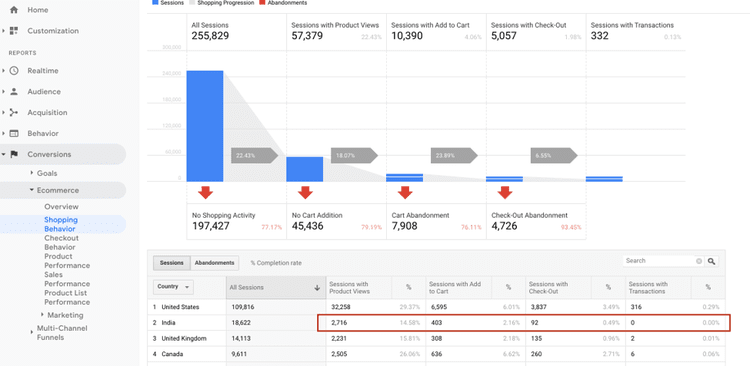
6. Updates Add Features that Help with Marketing
You need sales for your eCommerce store, and they are not possible if your web store doesn’t have the right features. WooCommerce always comes up with new features whenever it rolls out a new update. For example, in the WooCommerce 3.5, you get an improved copy for transactional emails that are sent to the users notifying them of orders.
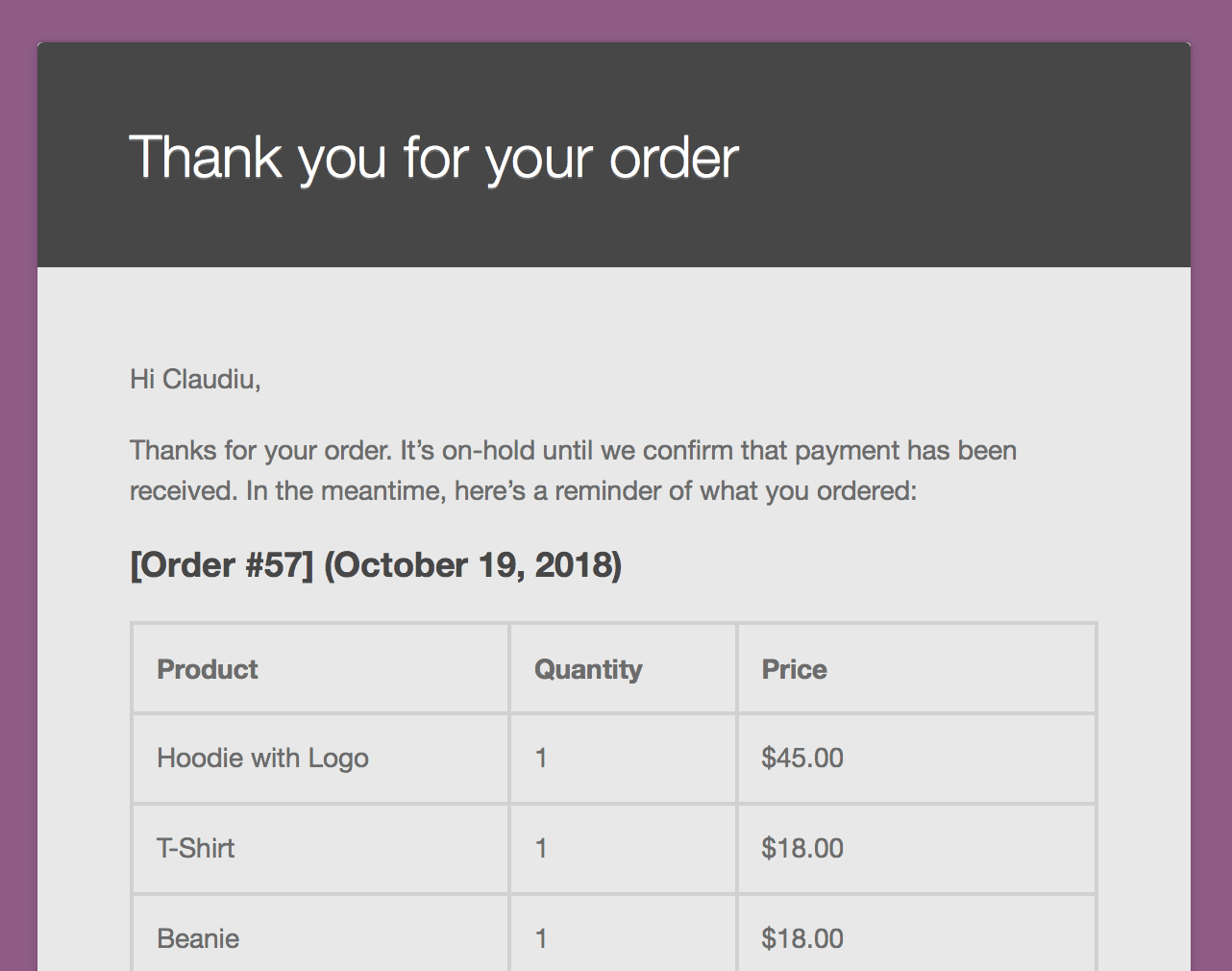
This is essential for the success of your WooCommerce store and it directly impacts your business bottom-line.
Build a Proper Sales Funnel for Your WooCommerce Store. Get in Touch to Know More
7. Updates Decrease Site Bounce Rate
Well, WooCommerce store updates don’t directly decrease the bounce rate of your website. For that to happen you will need to have quality content such as product descriptions, images, and visuals that can convert more users.
With that said, WooCommerce updates improve user experience and improve page loading performance. Both can help decrease the bounce rate, increase average time on page, and directly impact the store’s order volume.
8. Updates Enable Multi-Site Integrations
WooCommerce already offers many third-party integrations out of the box. However, it continuously adds new integrations with the rollout of new updates. So, updates in a way help increase the number of applications that can be integrated with your store.
When to Update Your WooCommerce Store?
As we said earlier, it depends. You can update the store when a new update is rolled out or wait for a while until other store owners do it. It will help you ascertain if there is a bug in the new update.
It is better to create a staging area and move your website to it before you start updating your WooCommerce store. If the version is not compatible with your store’s theme and plugins, it can break the functionality. A staging area will allow you to test the update on your website and properly test it before taking it live.
Ready to Update Your WooCommerce Store?
Now that you are aware of all the benefits that a WooCommerce update can offer, you now know why it is always so important to keep your store updated.
If you don’t have a staging area provided by the hosting company, we can help you test new updates for your website before they are taken live. Give us a call today for WooCommerce Development Services in Melbourne and Australia.
