7 Powerful WordPress Analytics Plugins for Your Website

You must have heard about the web analytics tools like Google Analytics, Kissemetrics, Woopra and others.
Generally, many people think analytics tools are used to track web traffic. However, there are many other useful tasks such as measuring user preferences & behaviour, market research and the effectiveness of the campaign they perform. Eventually, this data will cater to take the right decision for a business.
To cut down the extra effort of web analysis, WordPress brings Analytics Plugins. Synthesising WordPress with WordPress Analytics Plugins will give powerful insights into the website and web traffic.
Read how to add Google Analytics 4 to your website here.
What are the best analytics plugins for WordPress? Let’s get on the list.
Google Analytics for WordPress by MonsterInsights
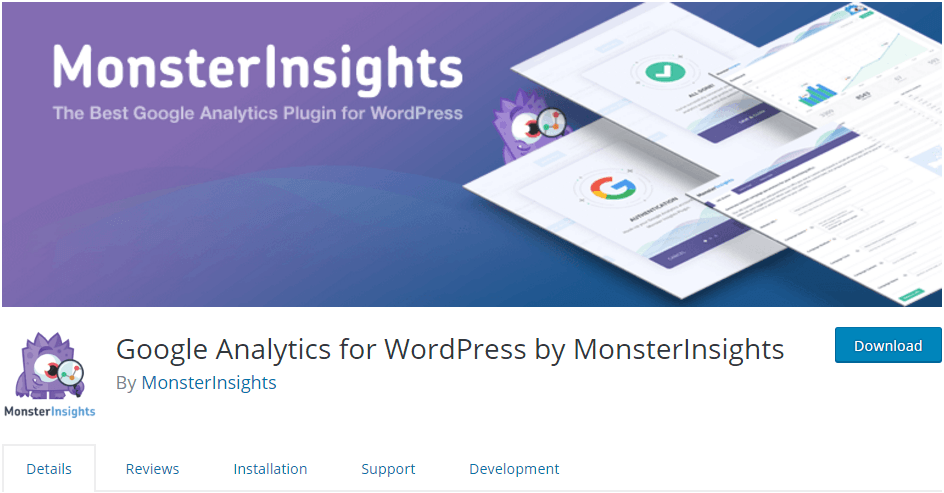
Google Analytics for WordPress is a powerful and an open source analytics plugin by MonsterInsights. It works only with self-hosted WordPress website. It’ll connect your website with Google Analytics using advanced tracking code and presents analytic reports on your Dashboard.
With the study of analytic reports, it’ll be easy to track the behaviour and taste of the visitors in a real time. This plugin follows easy steps for a quick setup. The user can visualise the most popular blog and author of the website.
Other features of Google Analytics for WordPress are:
- Offers universal tracking codes
- Track the performance of the website and control the marketing strategy to gain more traffic
- Provides other tracking services like referral tracking, link tracking, custom post tracking and CTA (Call To Action) tracking with Google Analytics
- Enhance eCommerce tracking system and Ad tracking system for the website using WooCommerce and Easy Downloads
Google Analytics Dashboard for WP
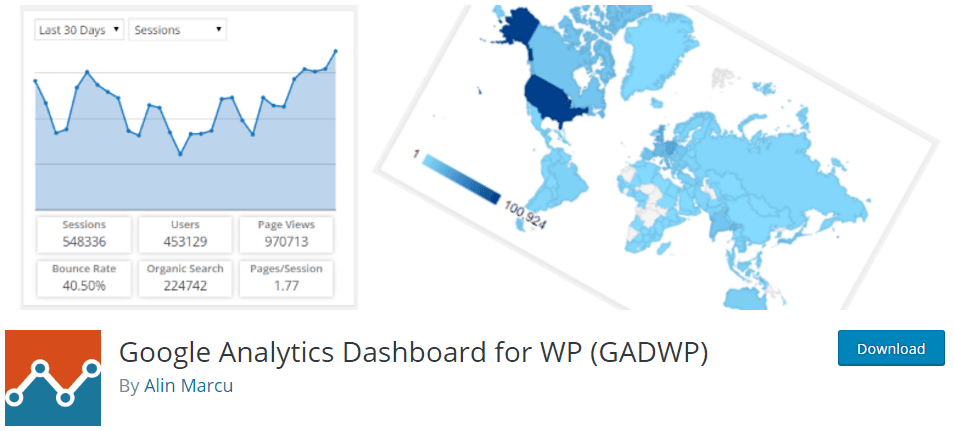
Google Analytics Dashboard for WP is the popular and free analytics plugin for WordPress with more than 1million active installs. It also connects with Google Analytics using the latest Google Analytics tracking codes.
Like Google Analytics by MonsterInsights, it also offers Google SEO statistics reports on the Dashboard. The user can view the real-time data of organic traffic stats, bounce rate, keyword hit, page view, 404 errors analytics stat and much more. This is especially helpful if you are looking forward to build an affiliate website on WordPress.
Other key features of Google Analytics Dashboard include:
- Enables tracking of events like download, email, telephone, affiliate links, etc.
- Offers universal tracking codes
- AMP (Accelerated Mobile Pages) support and eCommerce support for Google Analytics
- Manage Google Tracking for author, publish date, tags and categories
Jetpack by WordPress.com

Jetpack is another great WordPress plugin that provides free WordPress website security services like malware and brute force attack protection, mobile optimisation and automatic social sharing services. Its premium package includes advanced SEO tools and advertising program.
As the analytics plugin, it offers the following features:
- Get a sneak peek of web traffic with options like where are the visitors coming from, what are the popular posts, which are the top posts?
- Full access to the statistical reports
- Track the visitors regarding the country/region, time, referrals and highly clicked content
- Use of smiley alert feature for the analytic tool
Google Analytics WD
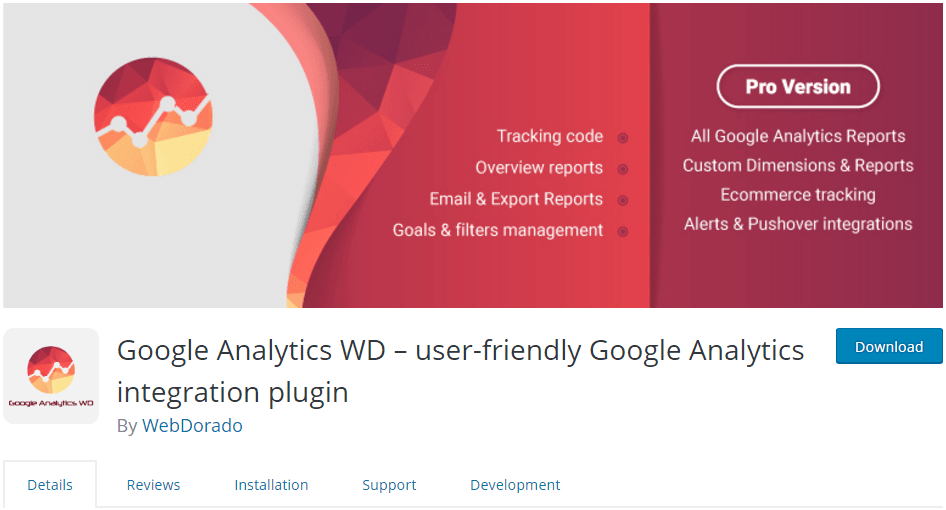
Google Analytics WD is a user-friendly WordPress analysis tool that provides in-depth reporting of the entire website performance. After the successful installation of this plugin and performing user authentication, the Google tracking code will get added to the website which accesses the user to view full stat in the Dashboard. The user can view the report in charts and export it in either CSV or PSD format.
Major features of Google Analytics WD are:
- Real-Time tracking based on the no. of audiences, behaviour, locations, events, speed, popular posts etc.
- Enable Cross Domain Tracking and Enhanced Link Attribution to track links
- Used for tracking marketing campaigns, page views, keywords, visit time duration, hits and others
- Mobile-friendly plugins also feature eCommerce tracking of transactions, sales performance and product details
Google Analytics
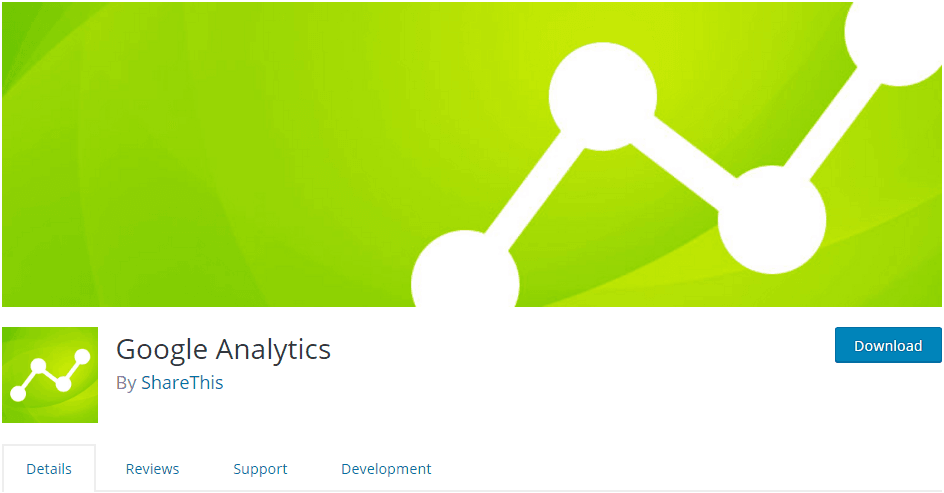
Google Analytics is another WordPress Analytics Plugin to introduce hassle free platform for analysing the performance of the website. It also adds an Analytic screen to the Dashboard and aids to track the entire website in just a one-click. It is one of the best search engine optimisation plugins for SEO analysis.
The main features of Google Analytics include:
- Trending Content Feature exhibits the most popular posts
- Notification Alert feature sends new alert via email or slack
- Allow tracking pure visitors, excluding different user of the website
- Offers tracking of web traffic, page click rate, page view, page per session and bounce rate
WP Statistics
WP Statistics is the WordPress plugin for analysing the web traffic and overall performance of the website with simple instruction. It provides traffic data depending on the action over the website. Like other plugins, it also presents data visualisation in the user admin interface.
The key features of WP Statistics are:
- Tracking based on GeoLocation, online users, browser version, search keywords, etc.
- Set the access level of traffic view based on WordPress role
- Reporting of latest statistics via Email
- Automatic updates of database and export of data in formats like XML, CSV and TSV
WP-Piwik
WP-Piwik is another powerful WordPress Analytics Plugin which uses PIWIK API to showcase the statistics in a Dashboard. It supports tracking multiple sites with the use of Piwik tracking code. This plugin require Piwik API so it requires either Piwik setup or self-hosted/cloud-hosted website.
The key features of WP-Piwik include:
- Instead of the Google tracking code, it uses the Piwik tracking code
- Easy to track the eCommerce functionality of the website
Wrap Up
These are the best Analytics plugins for a WordPress website. Since most of them only support self-hosted websites so it is better to migrate your free-hosted into a self-hosted one and access the full functionality of the analytic tool in the admin dashboard.
To further enhance your WordPress site’s performance, it is crucial to leverage the potential of Instagram as an effective marketing platform for brand growth and engagement.
If you are looking to set up your Google Analytics 4, please see the article here.
